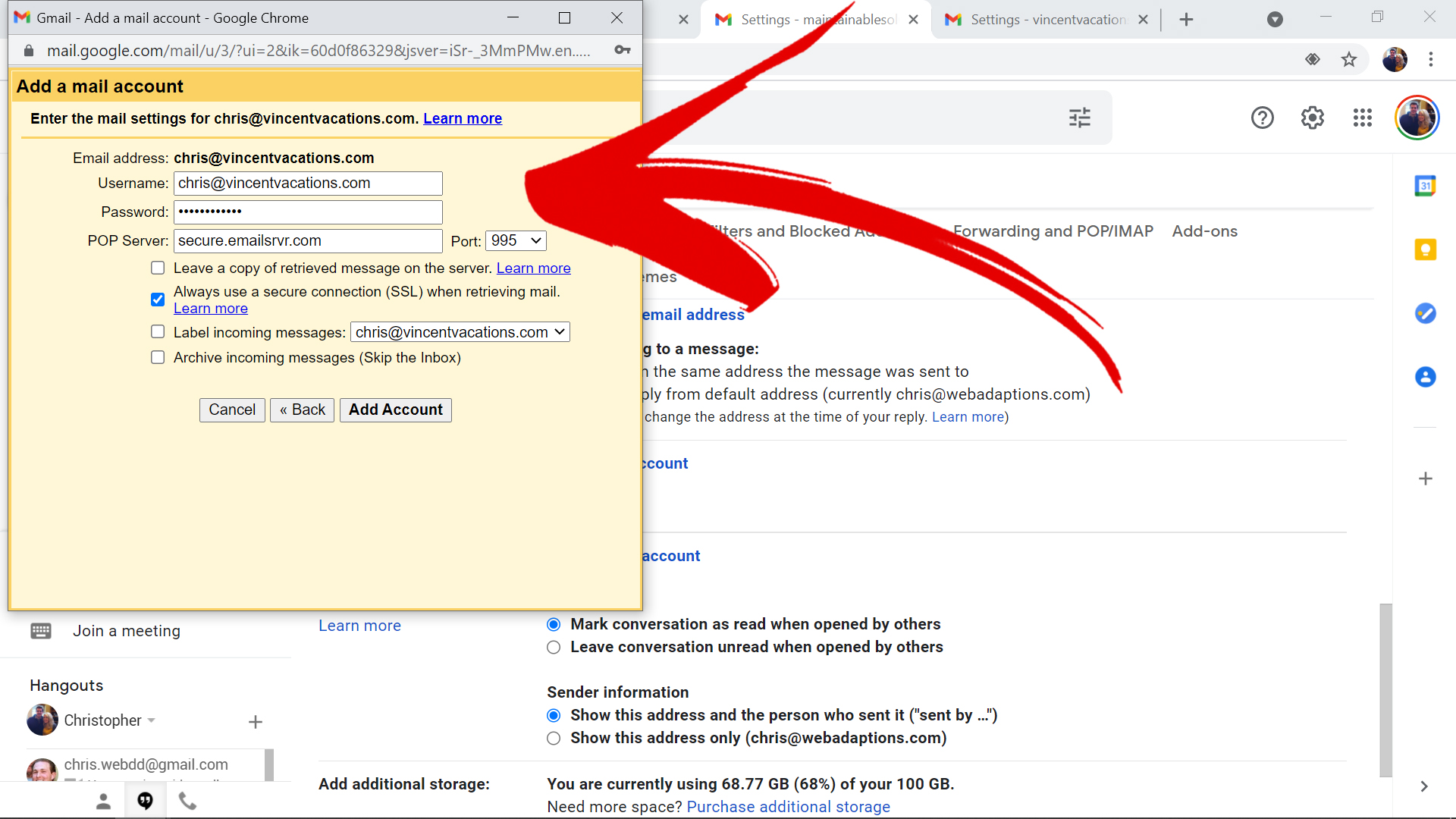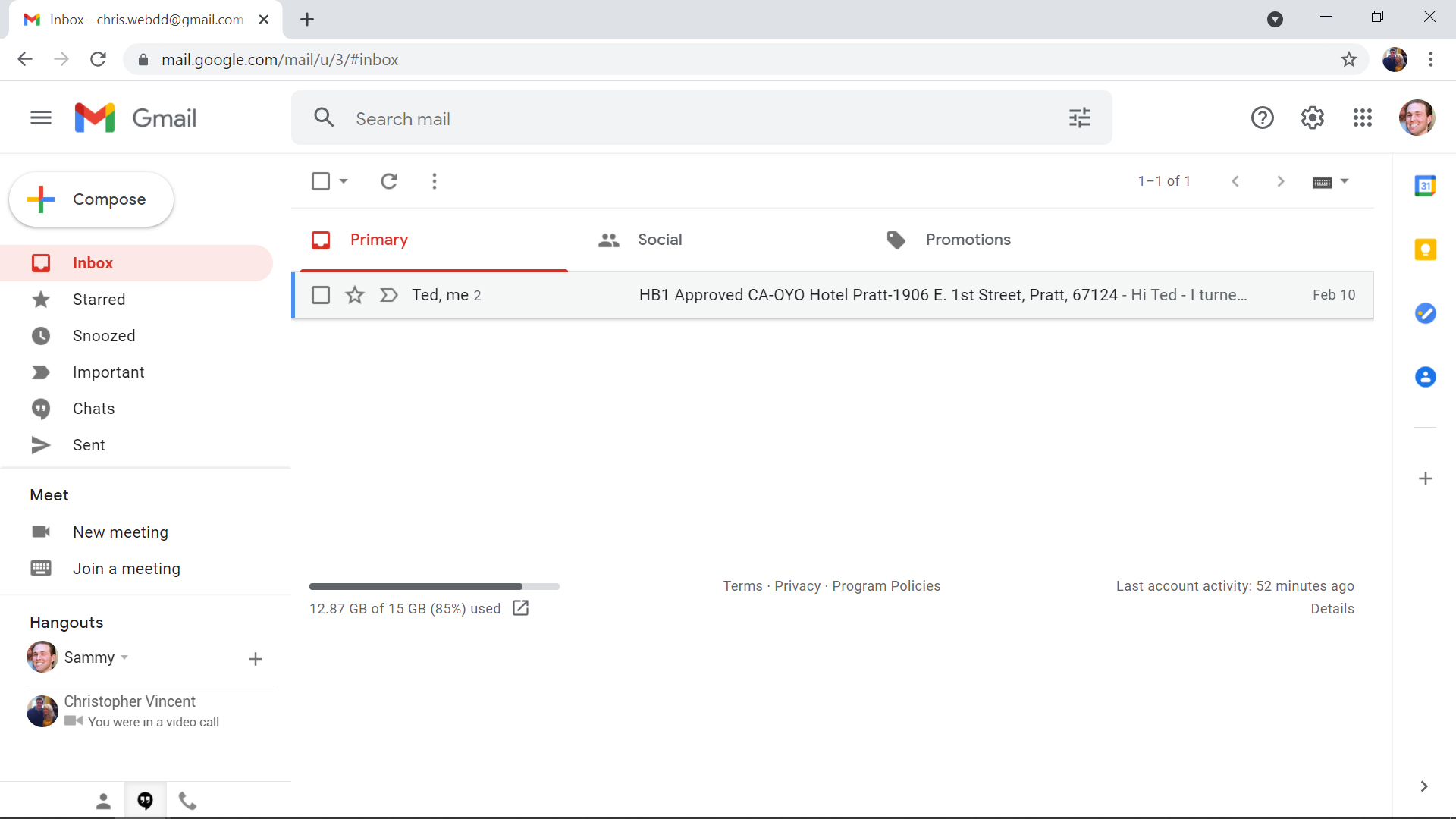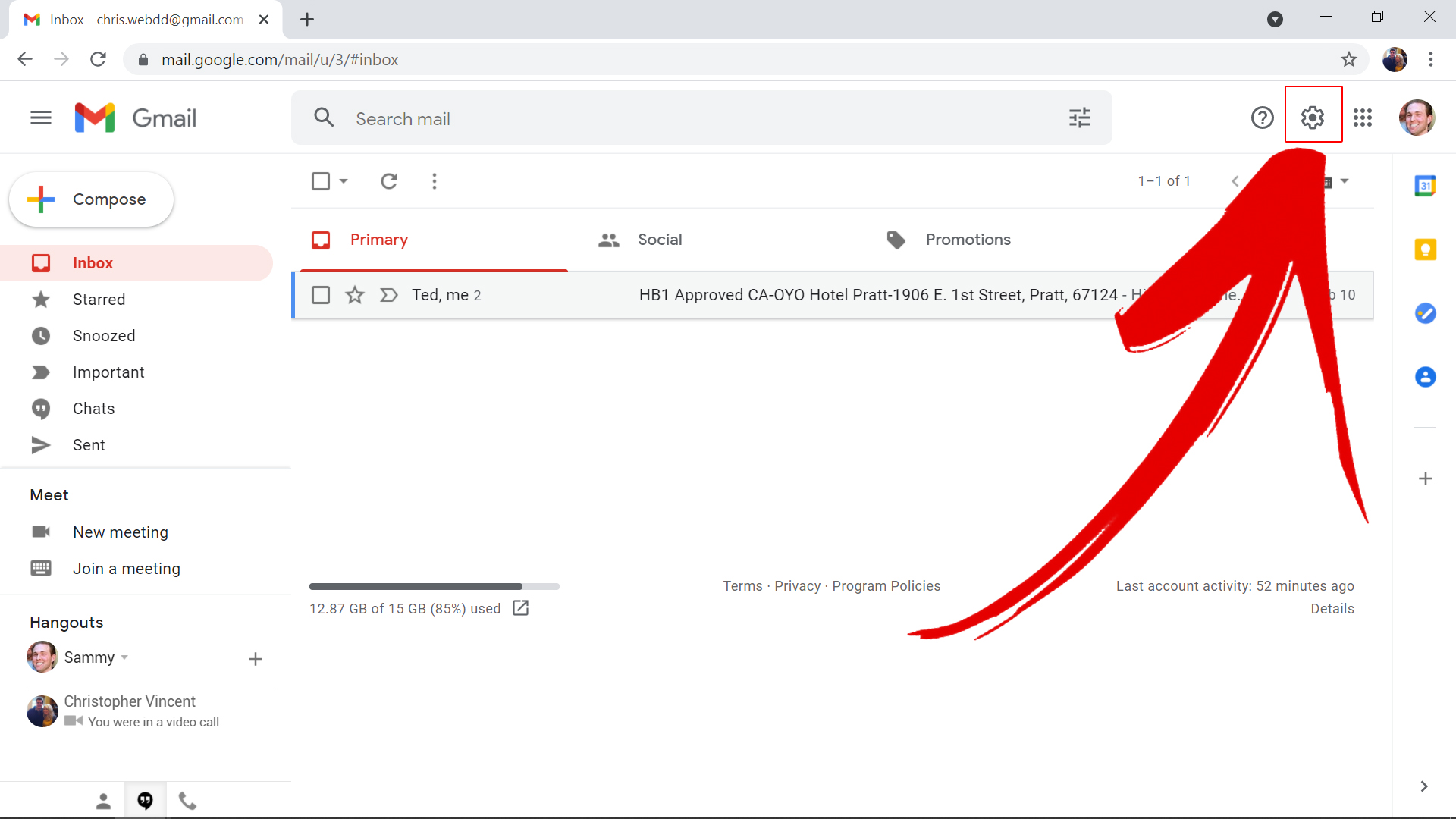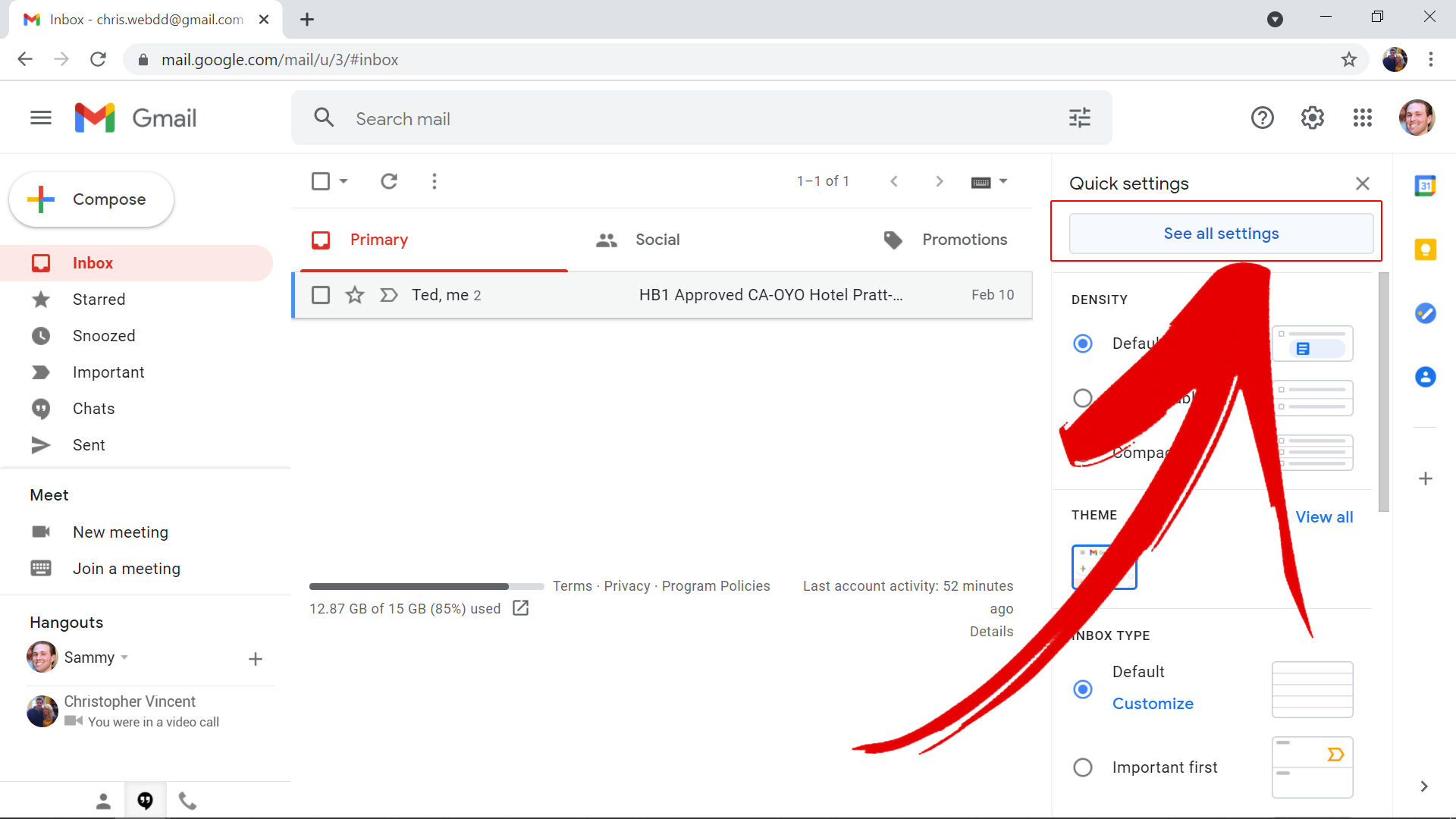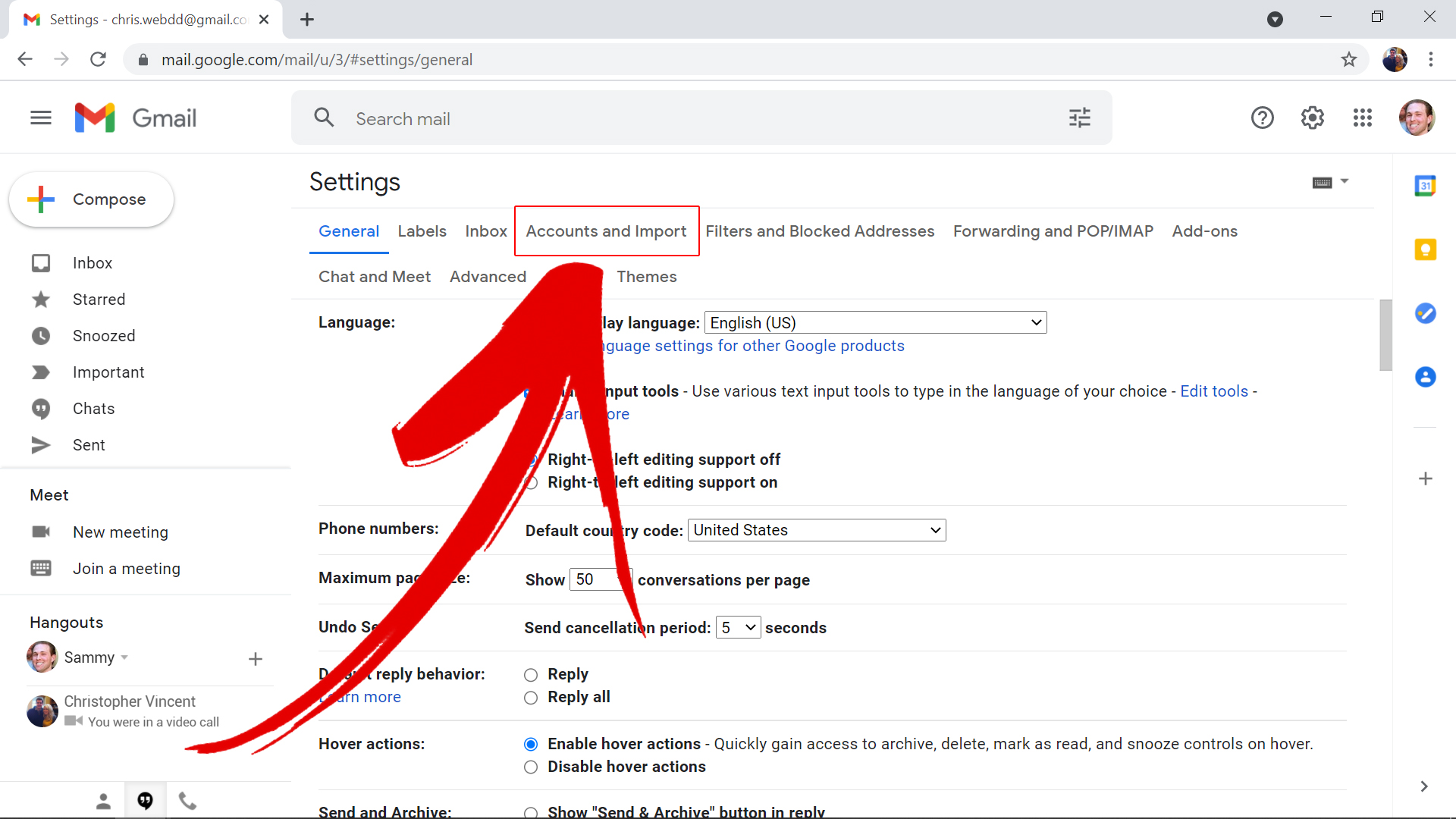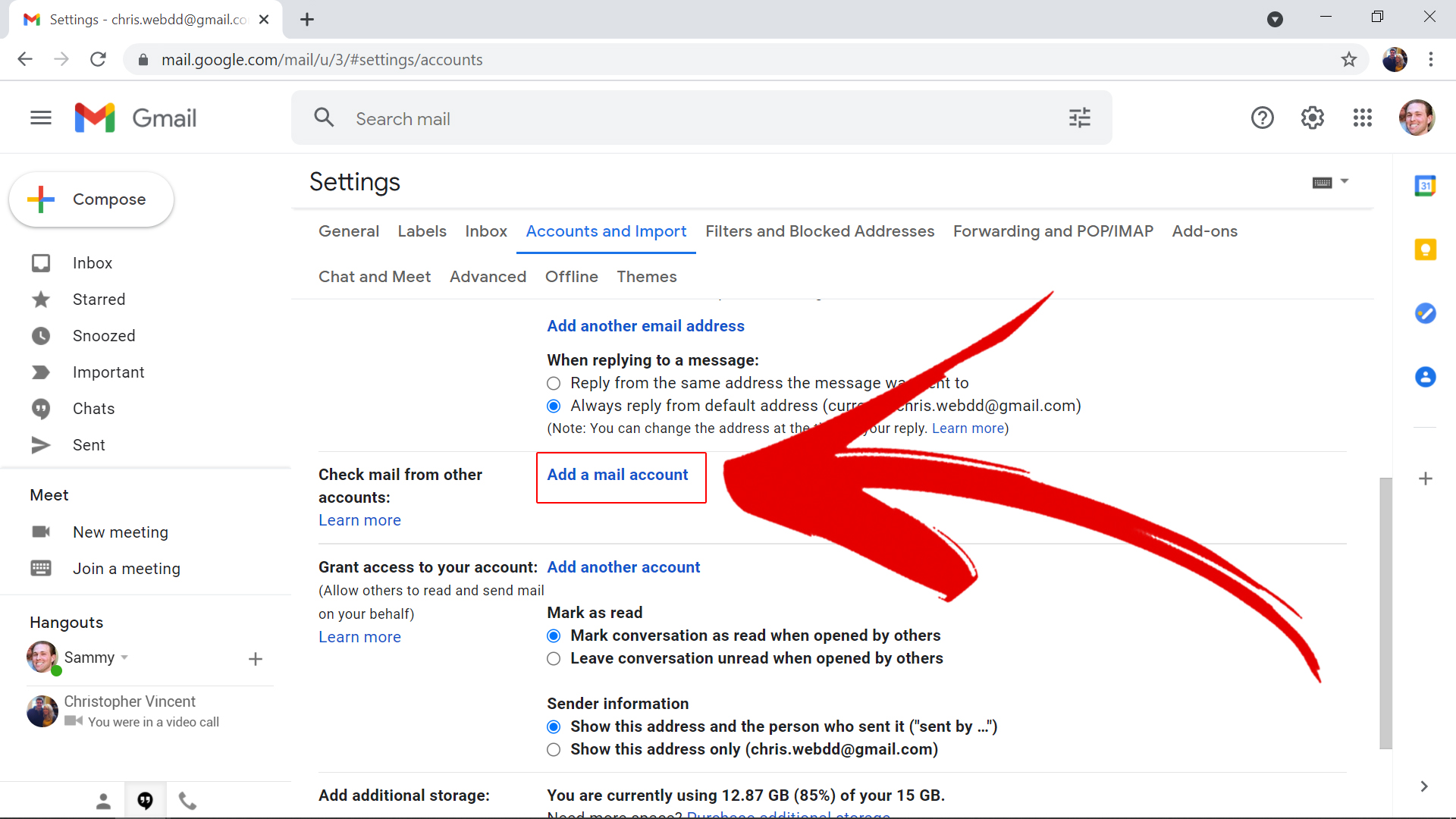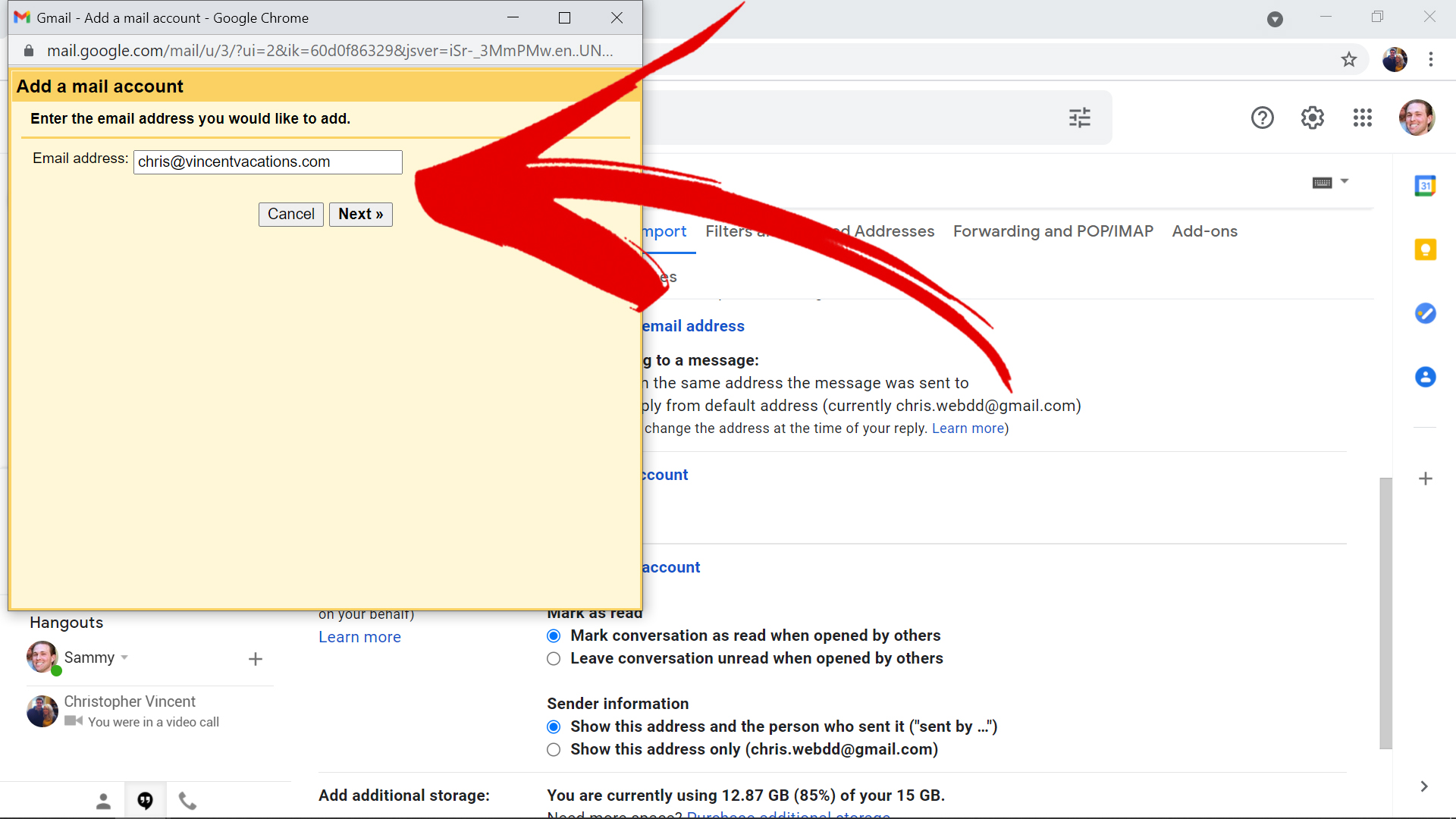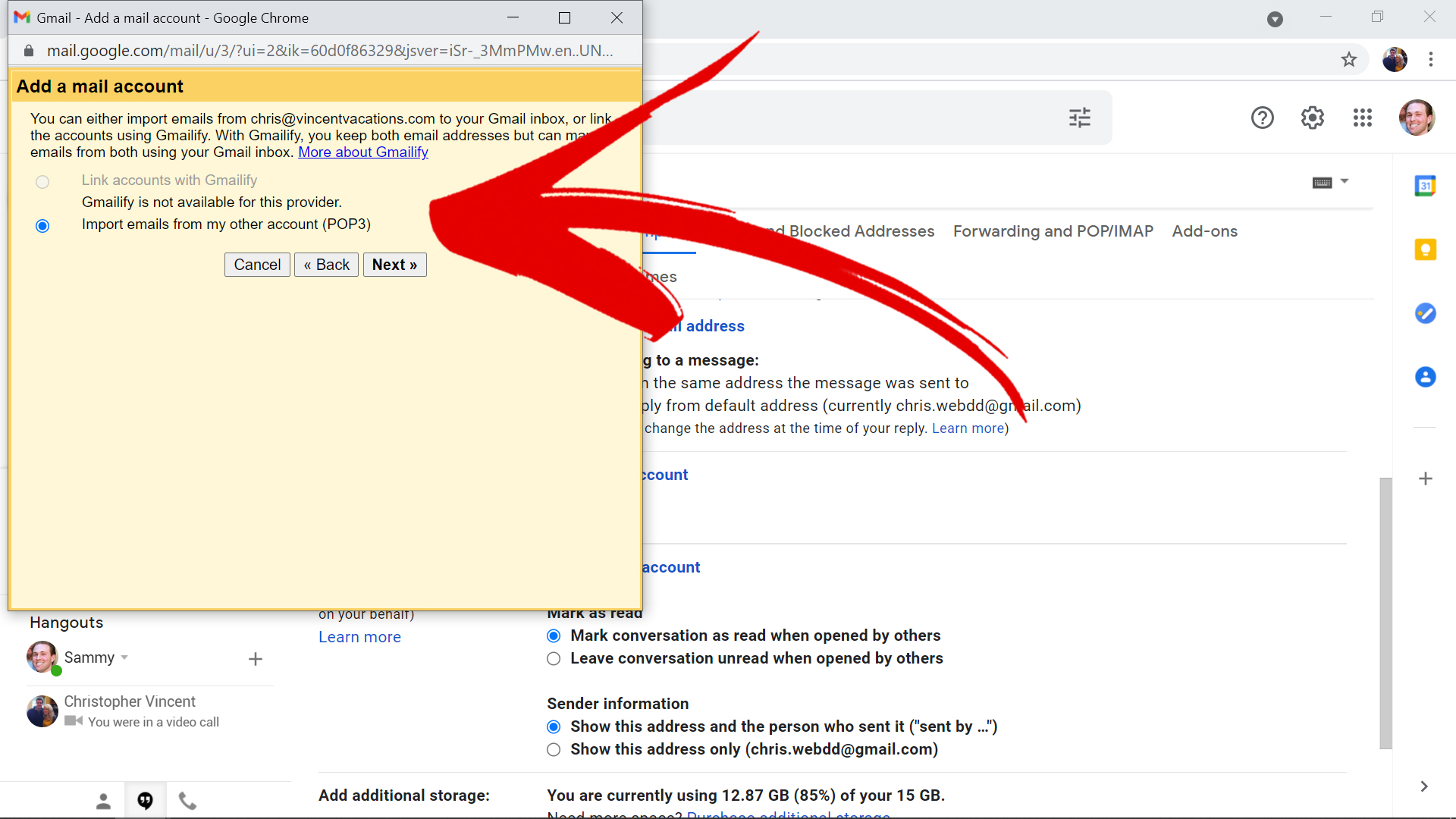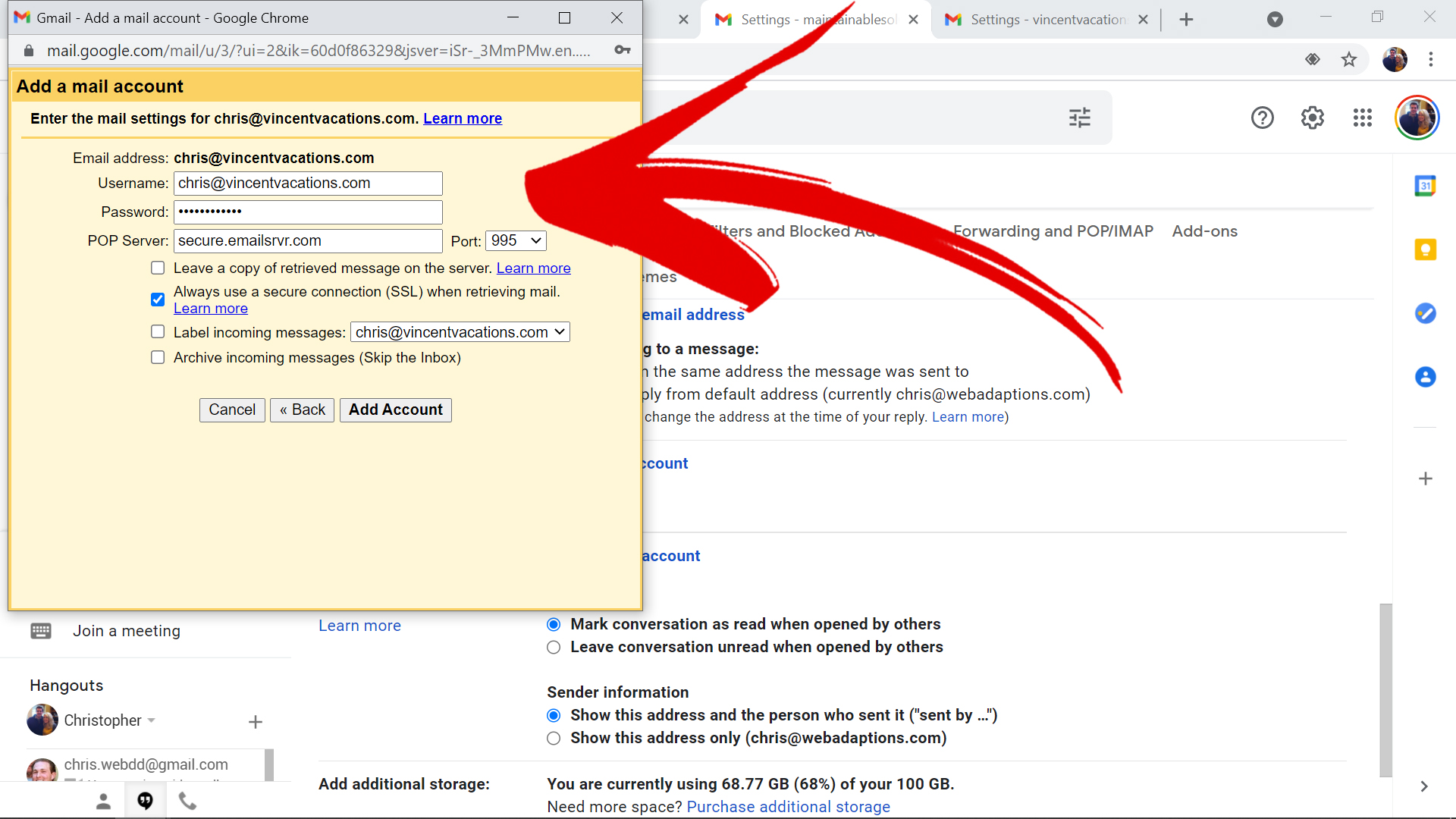How to move your past emails, from the Vincent Vacations' email server to your Gmail account
Also, this *should* improve your ability to sync all Vincent Vacations emails across all your devices.
1) Login to your Gmail account at gmail.com:
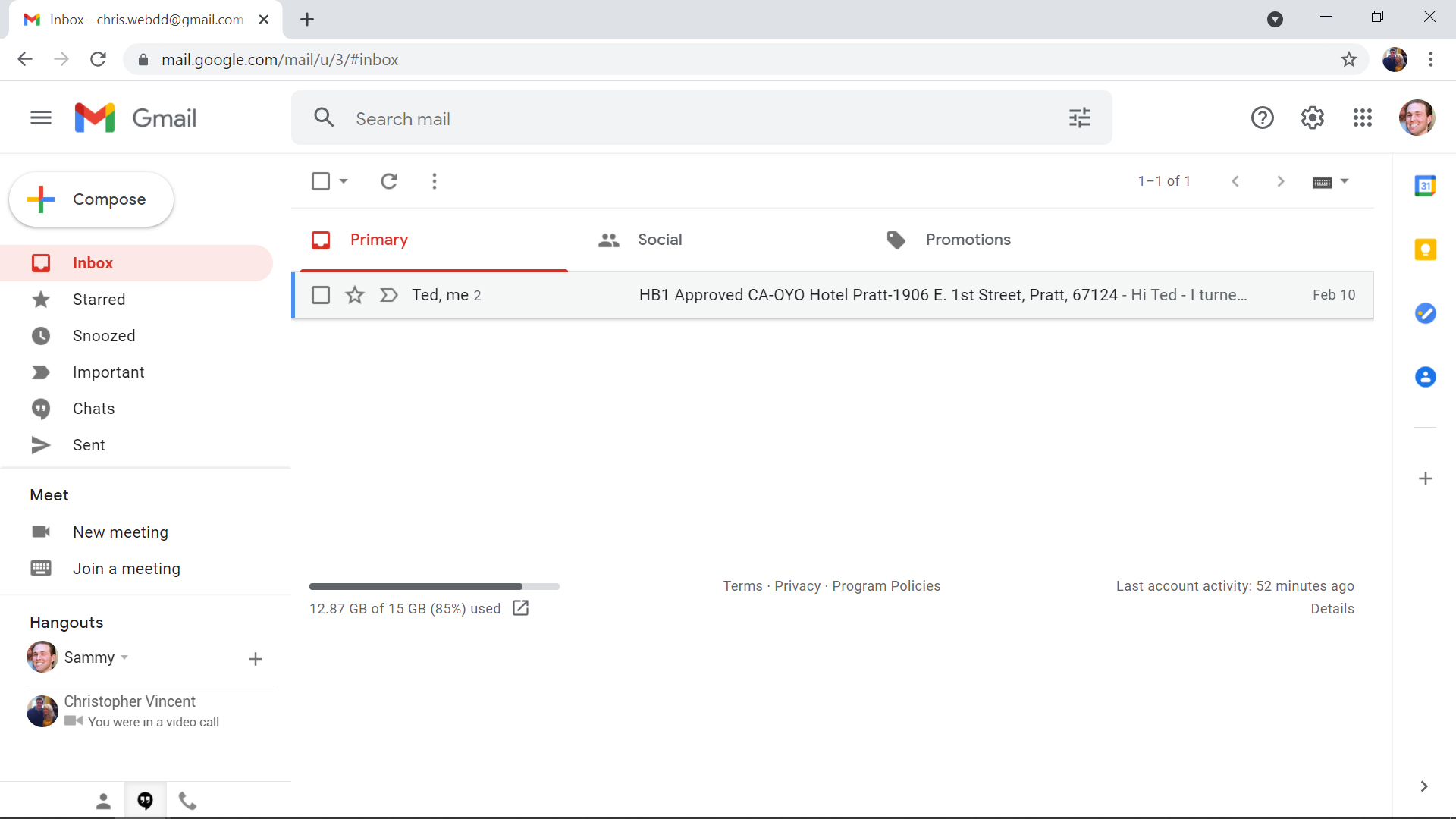
2) Go to settings:
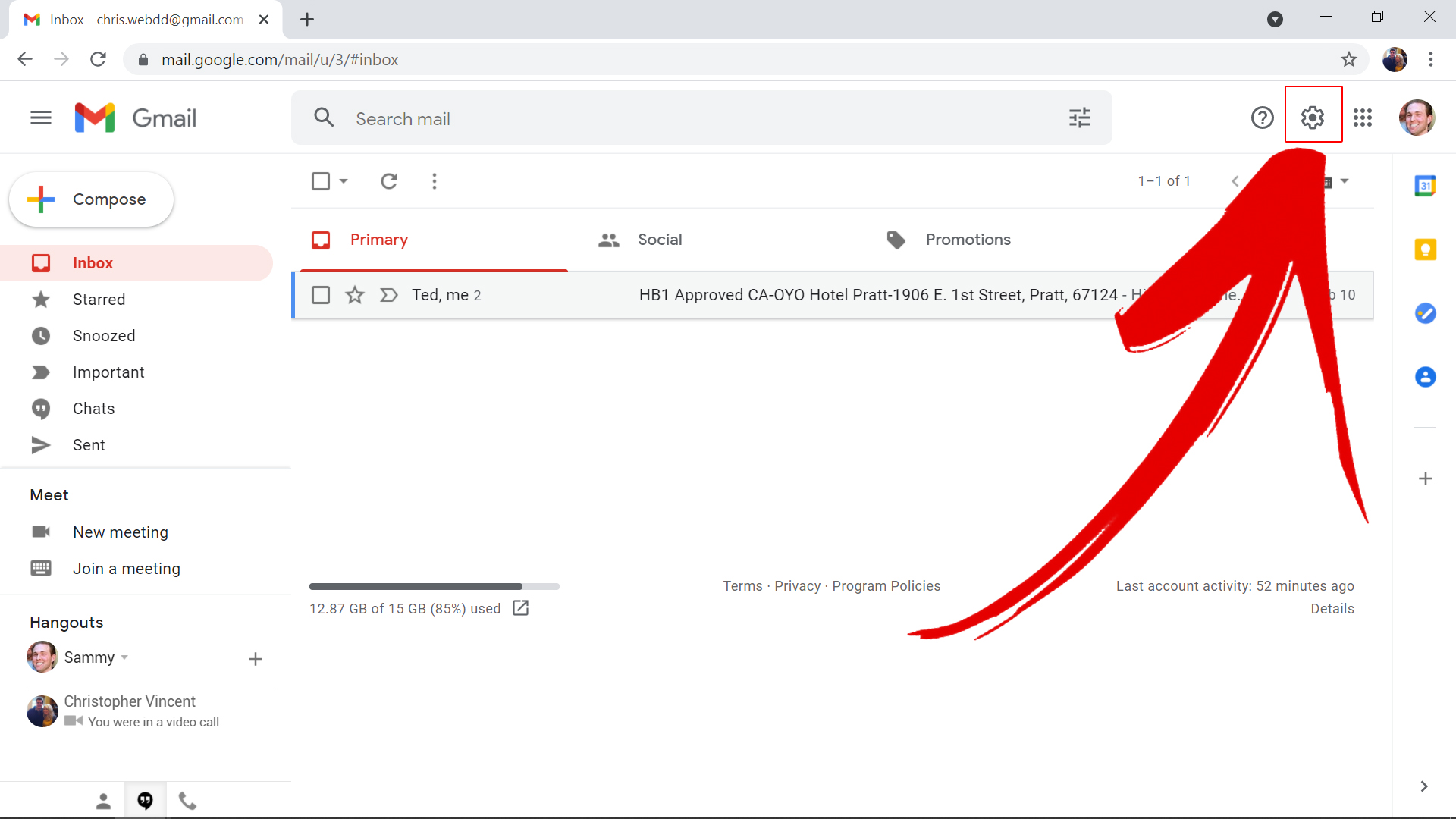
3) Click "See all settings":
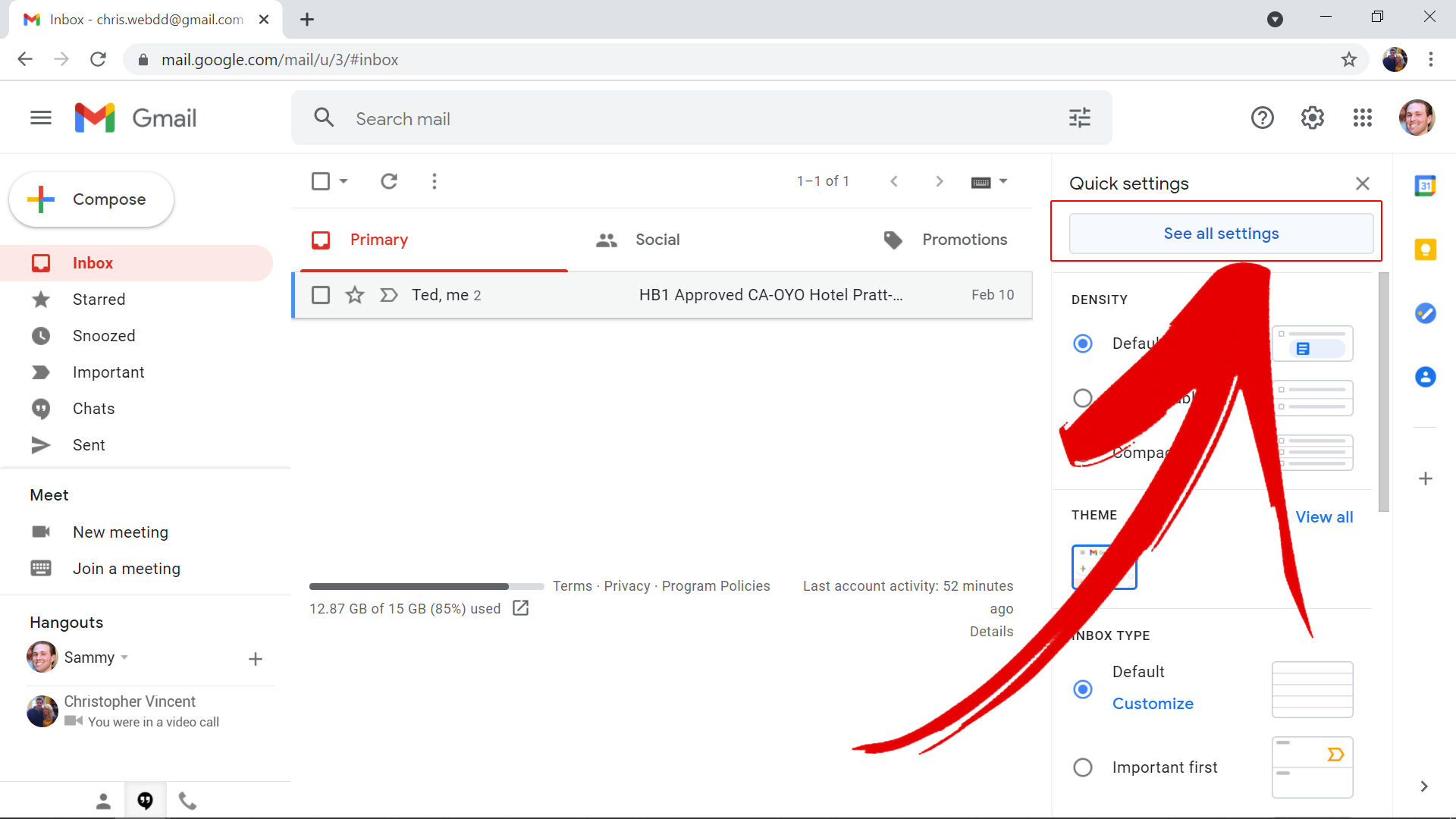
4) Click on "Accounts and Import":
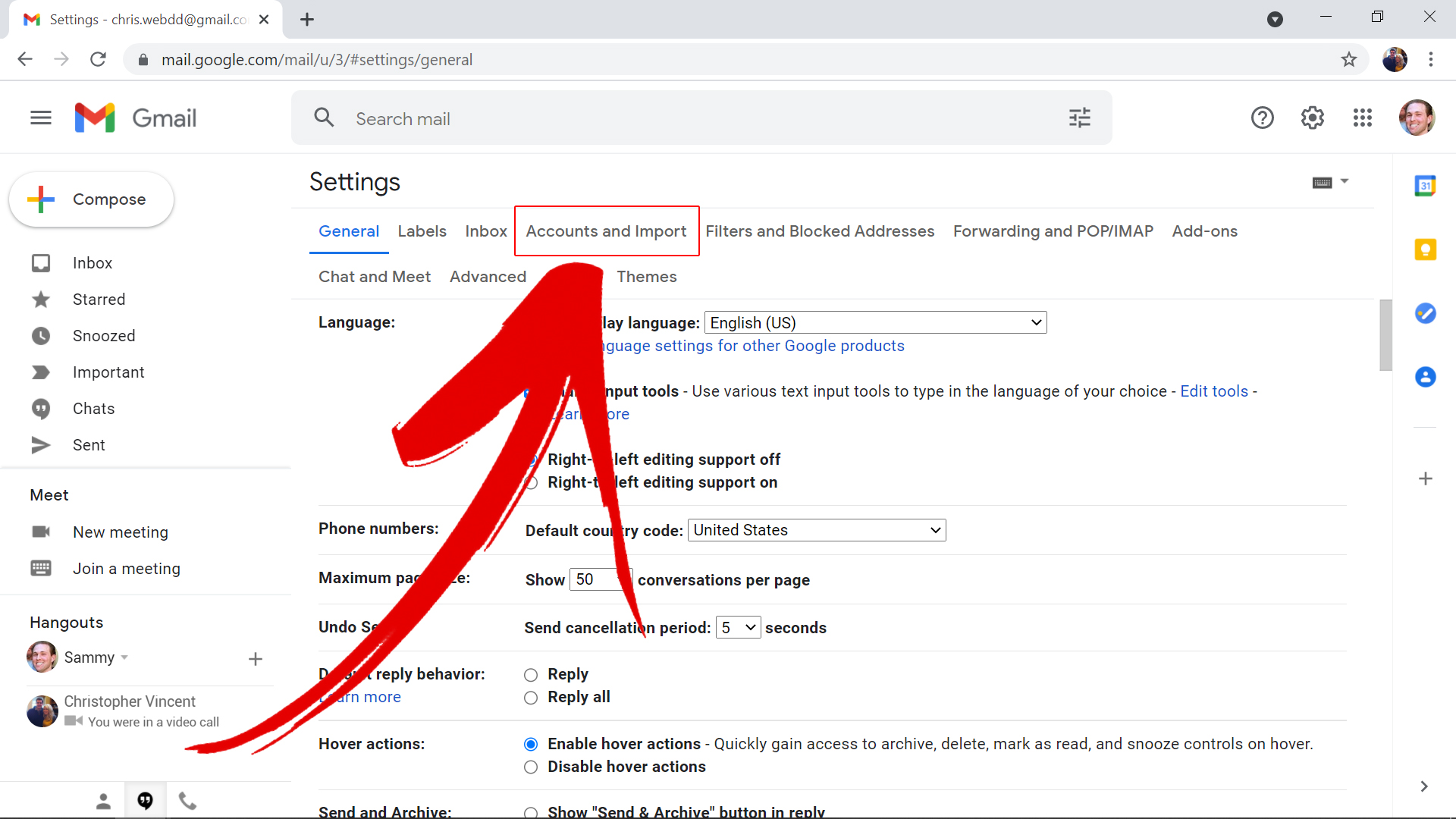
5) Click on "Add a mail account":
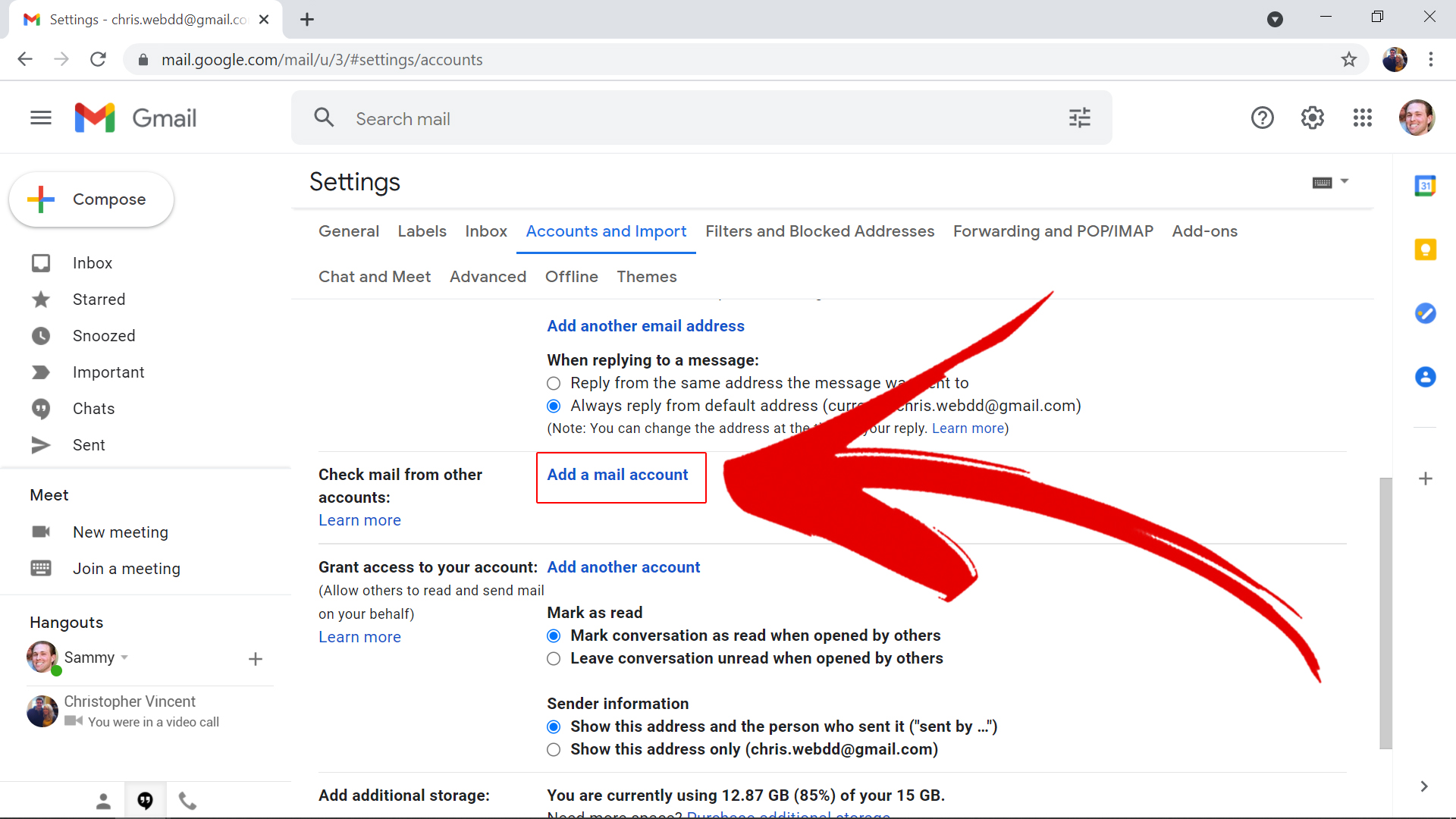
6) Enter your Vincent Vacations email address and click "Next":
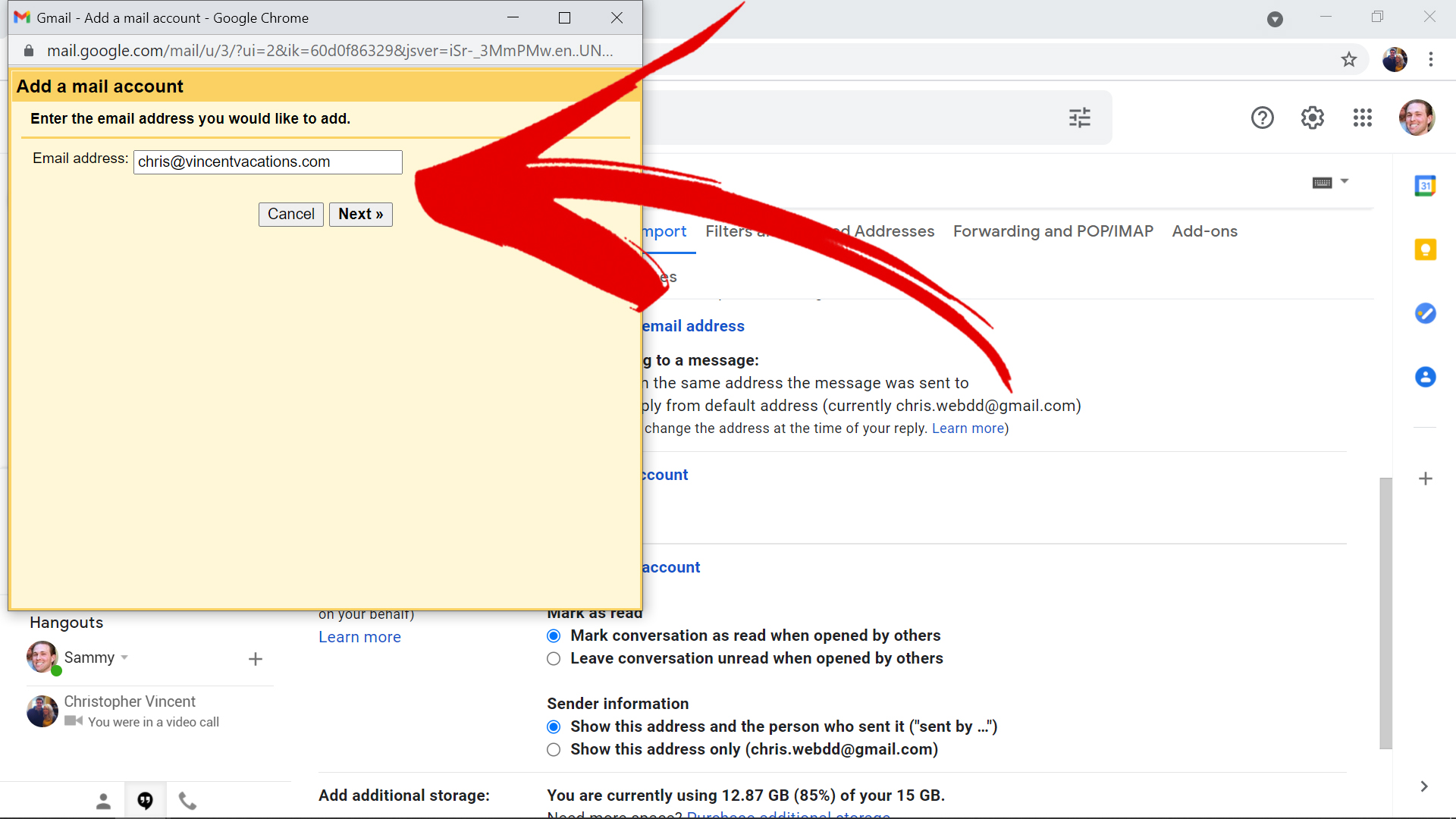
7) Click the "Next" button:
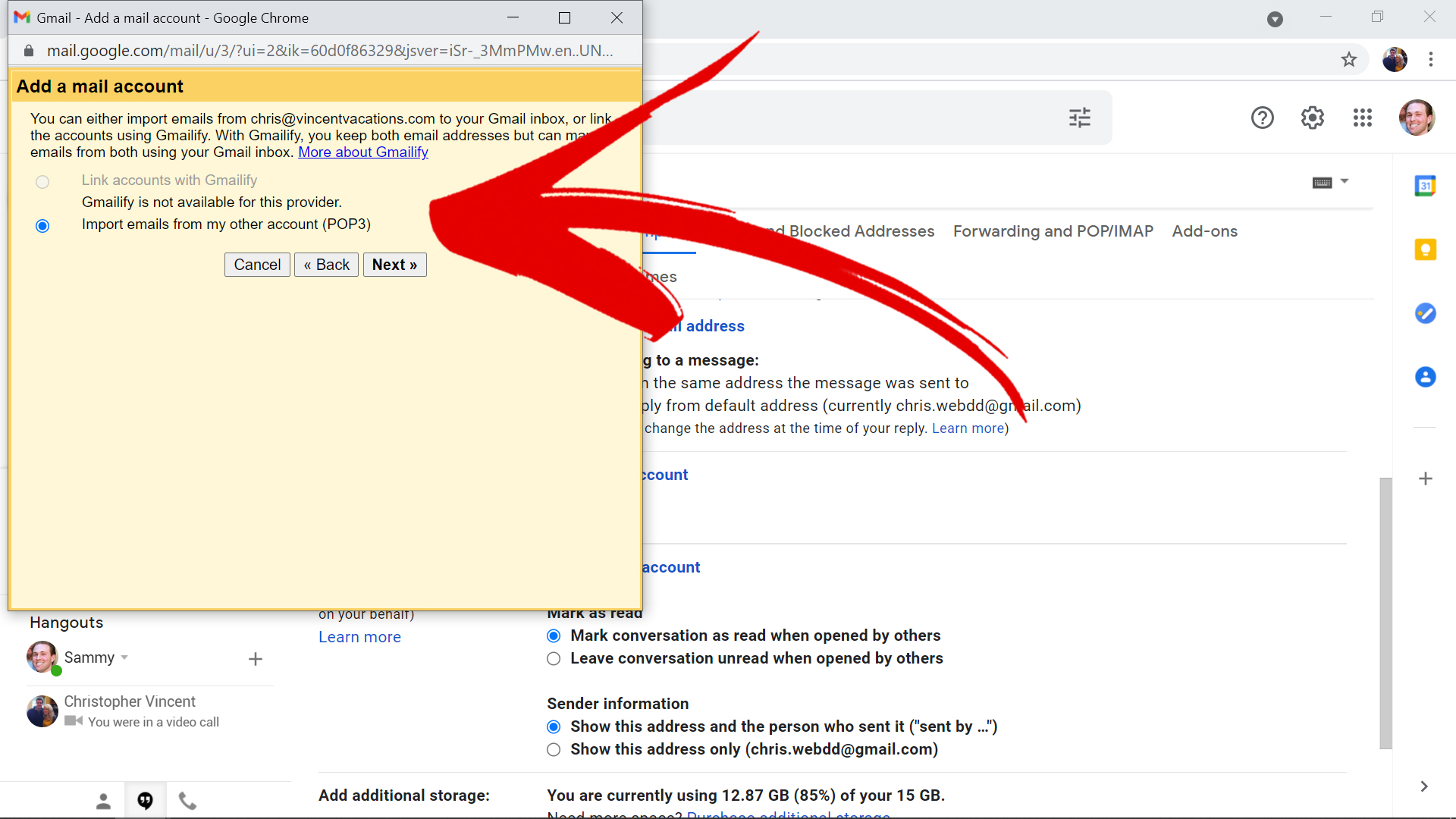
7) Use your full email address and email password, then enter the following settings:
POP Server: secure.emailsrvr.com
Port: 995
Check - Always use a secure connection (SSL) when retrieving email.
Then click "Add Account":