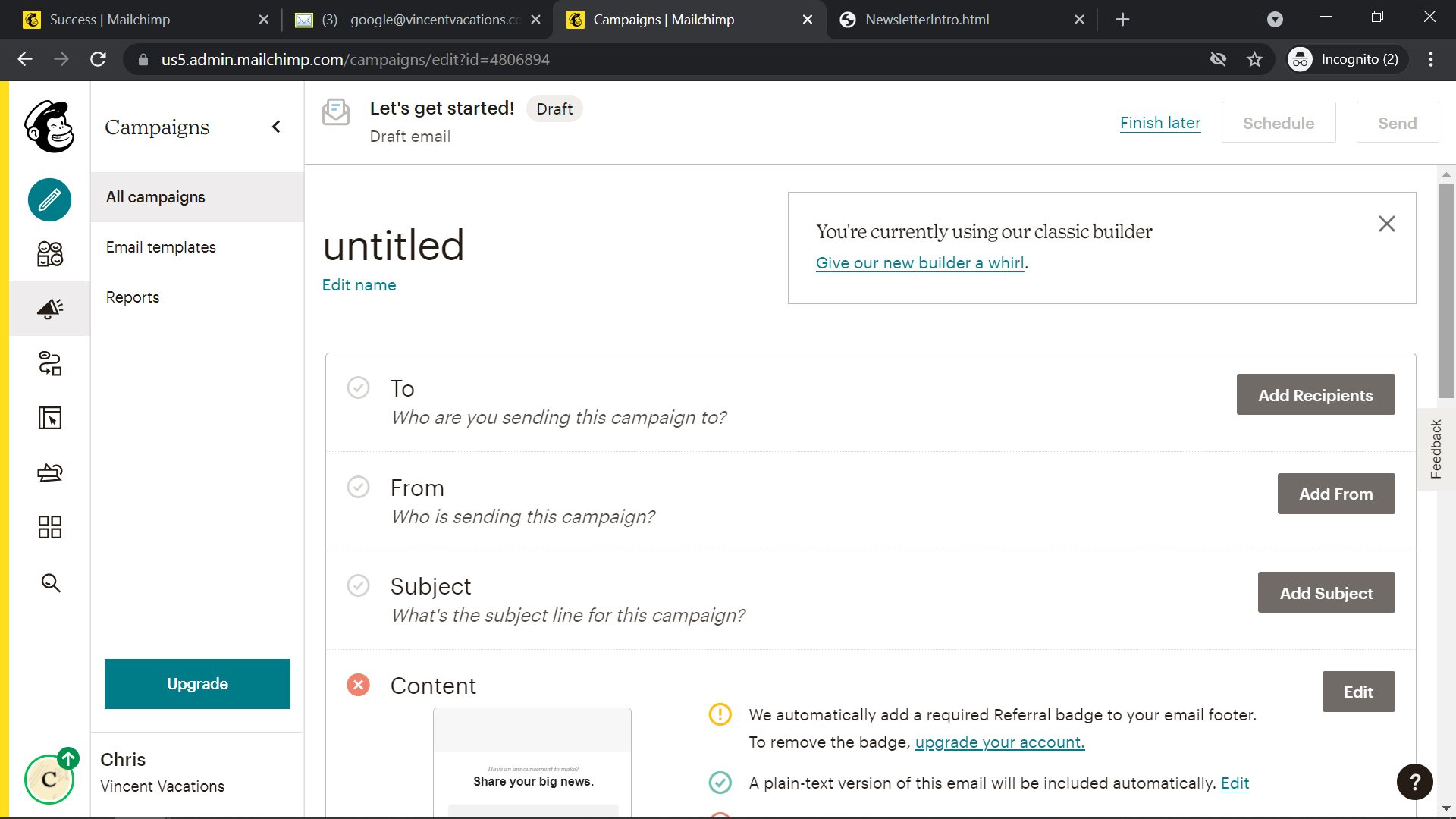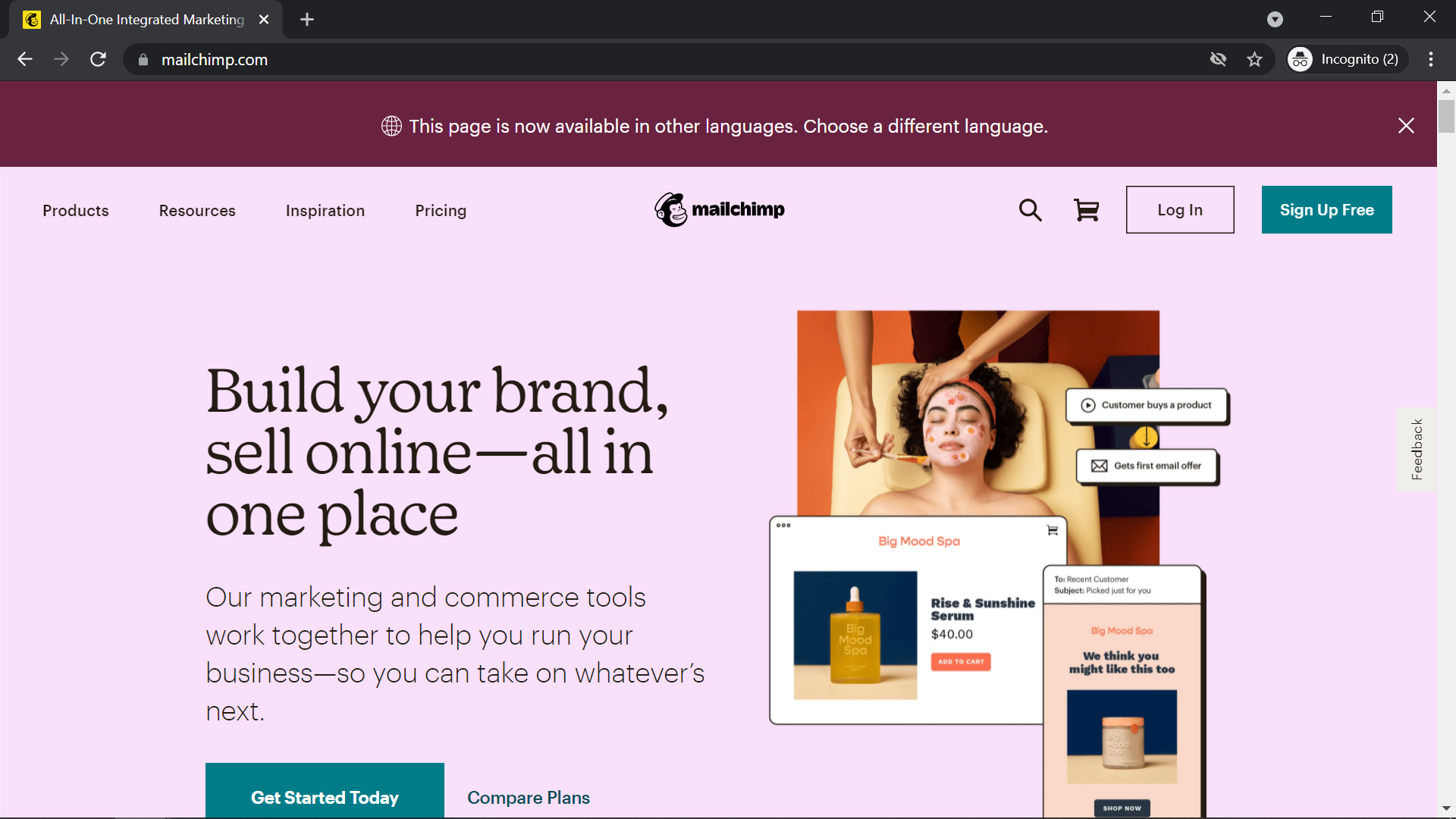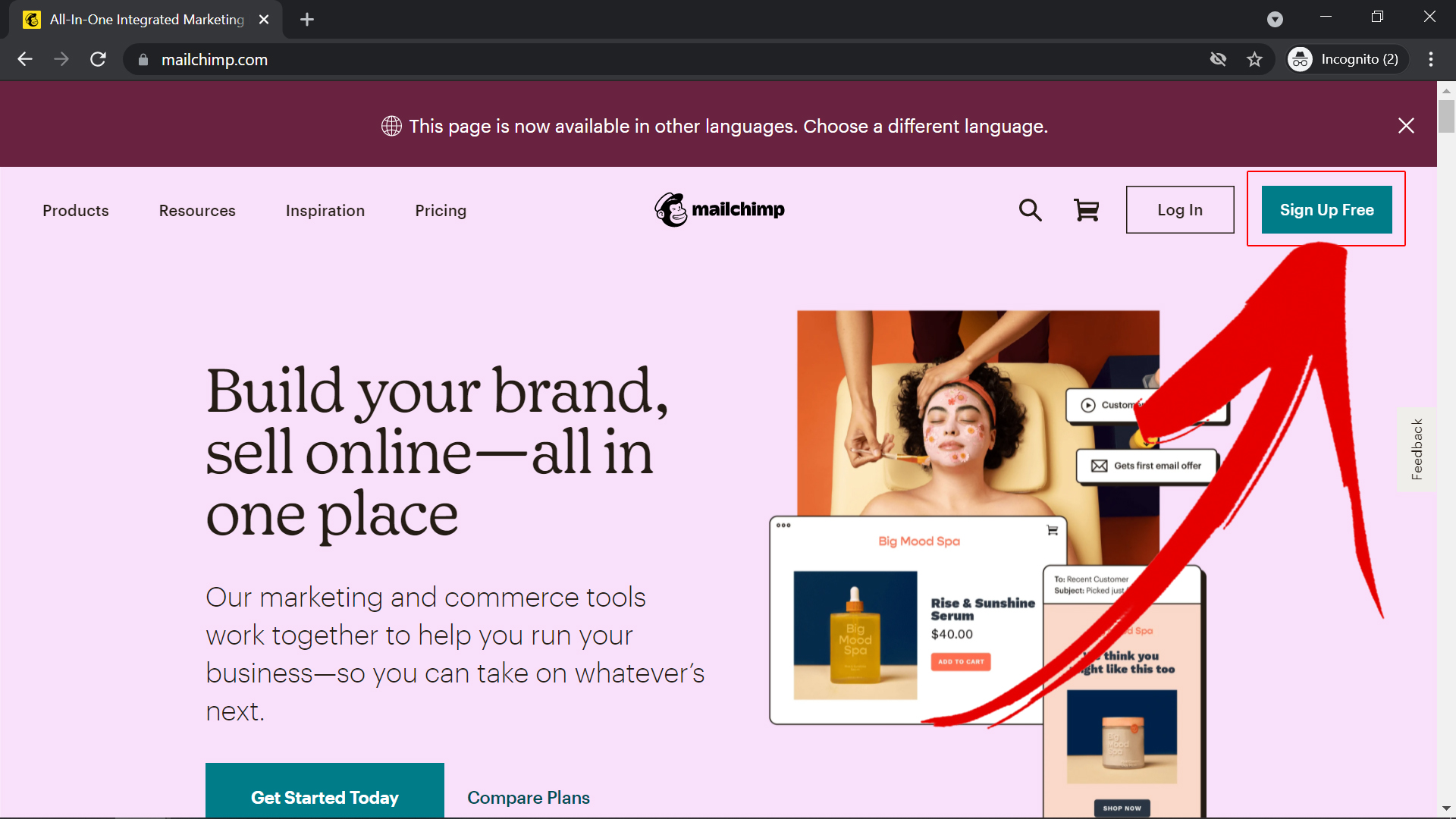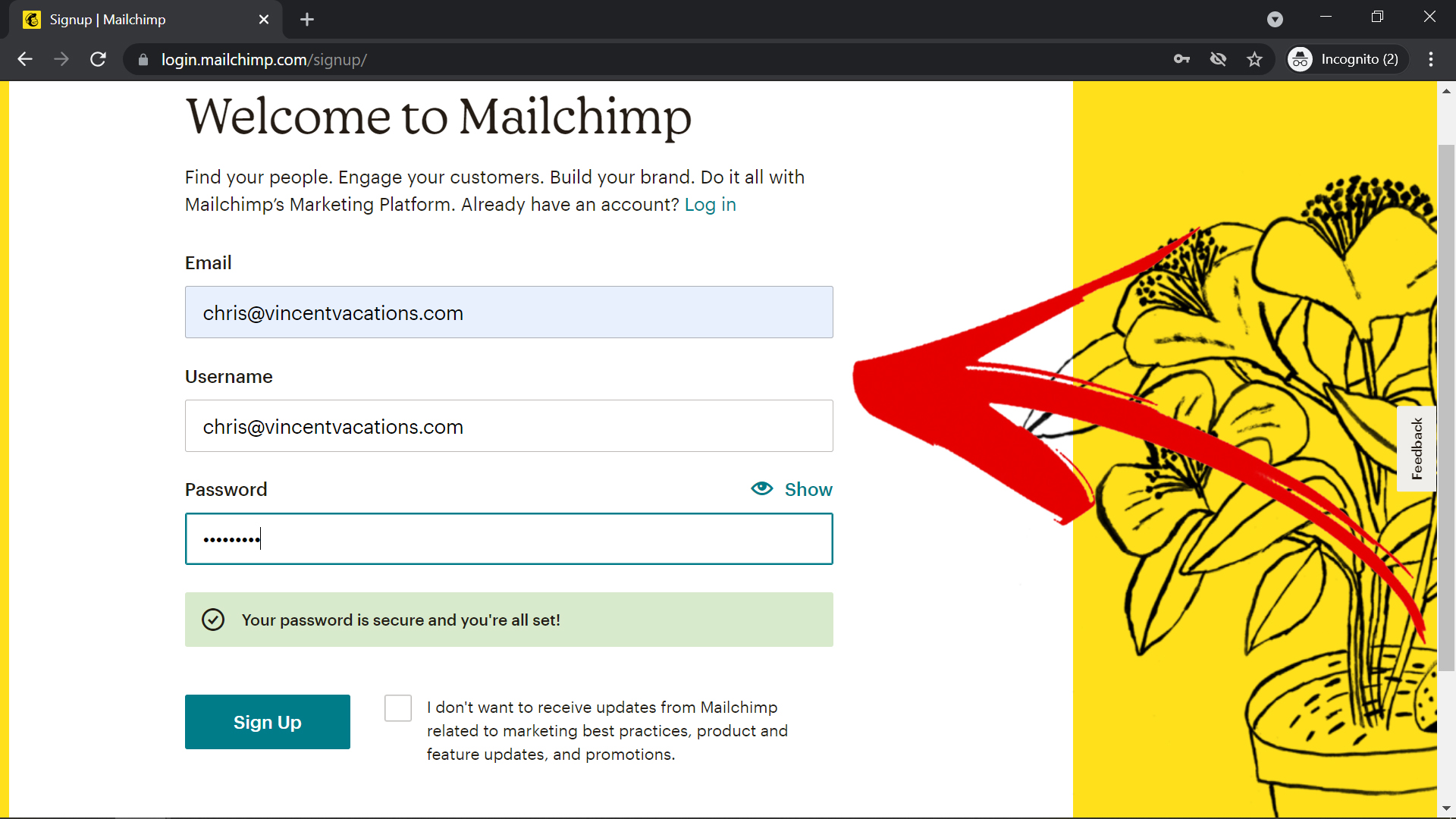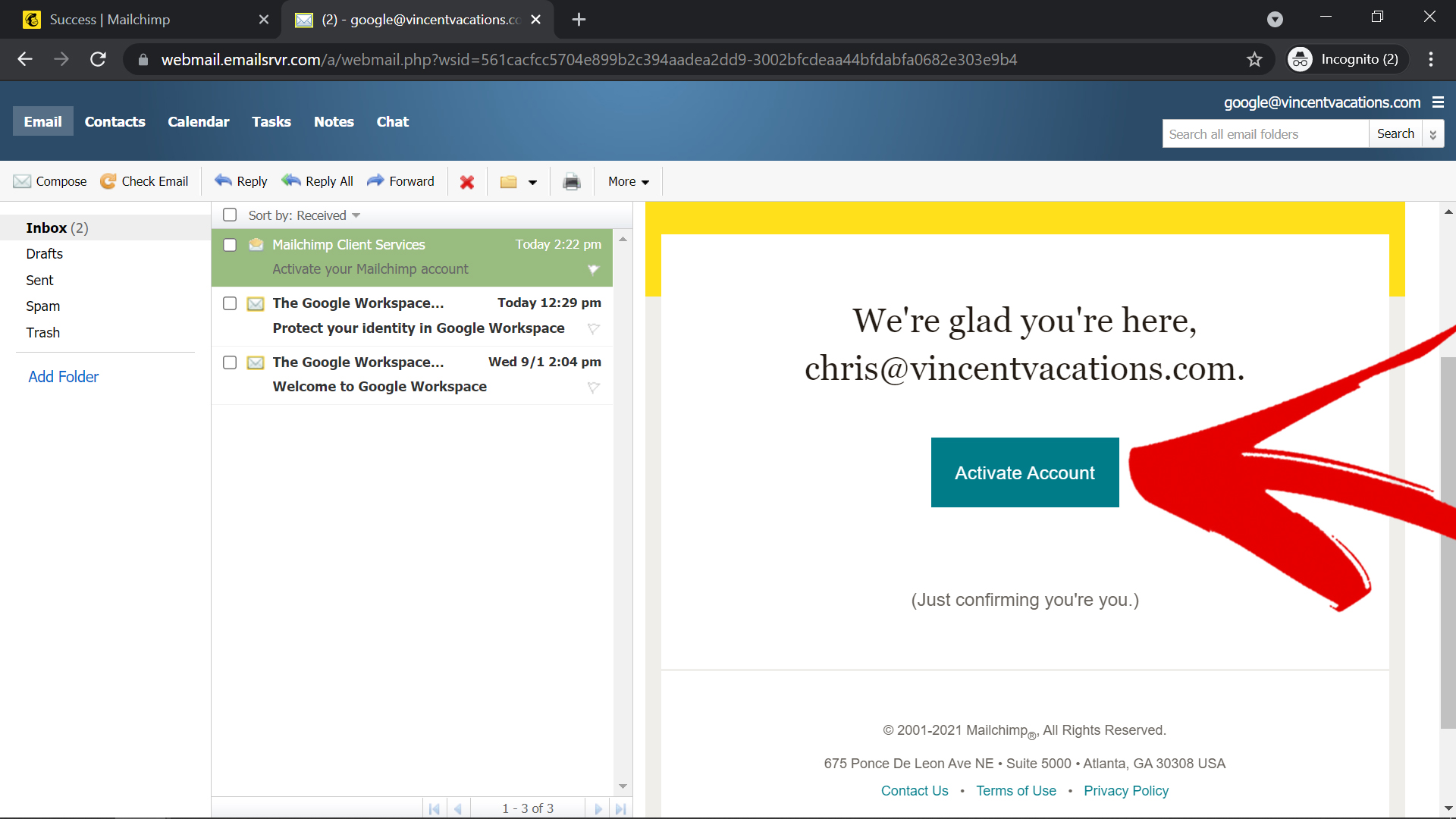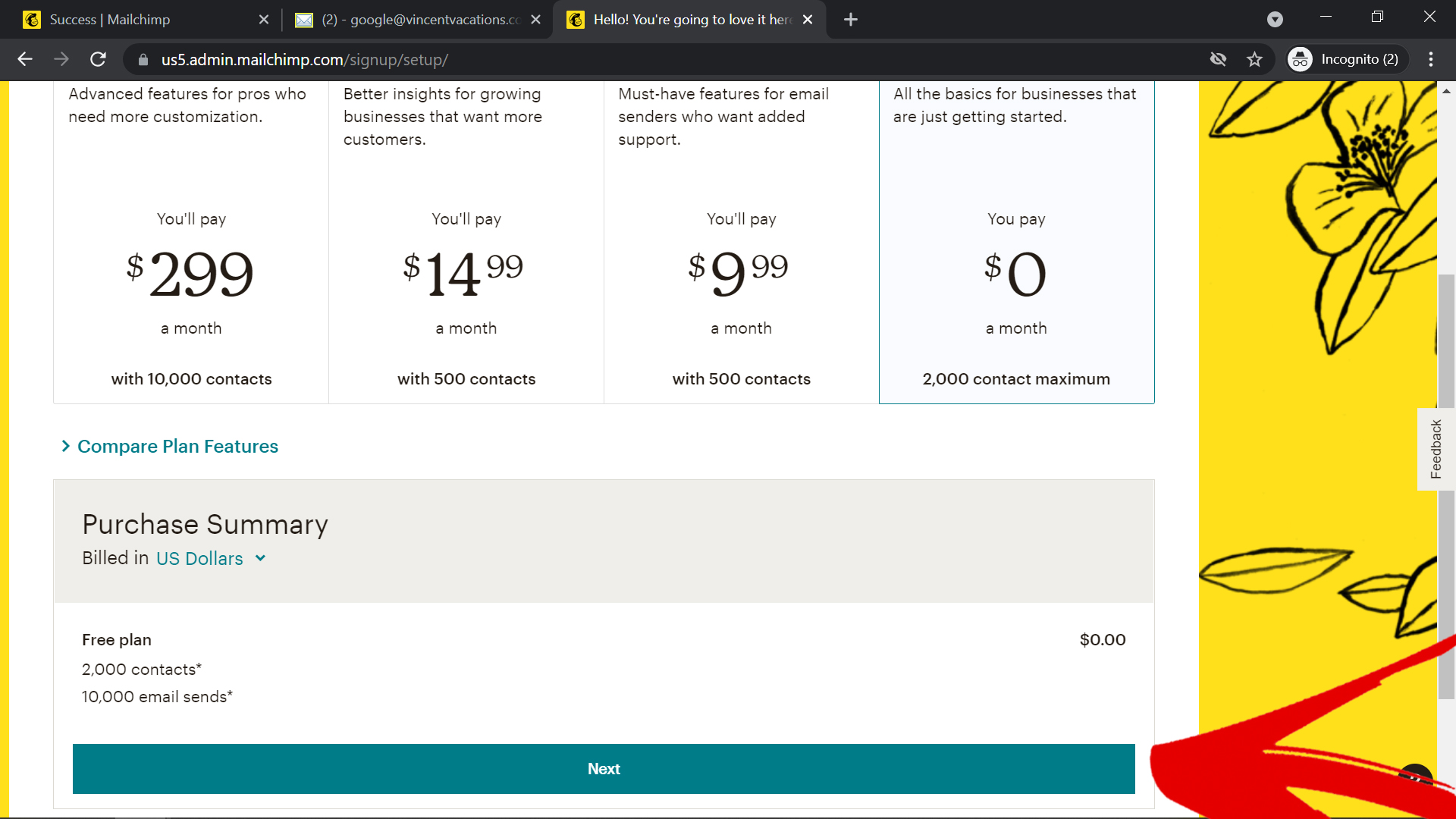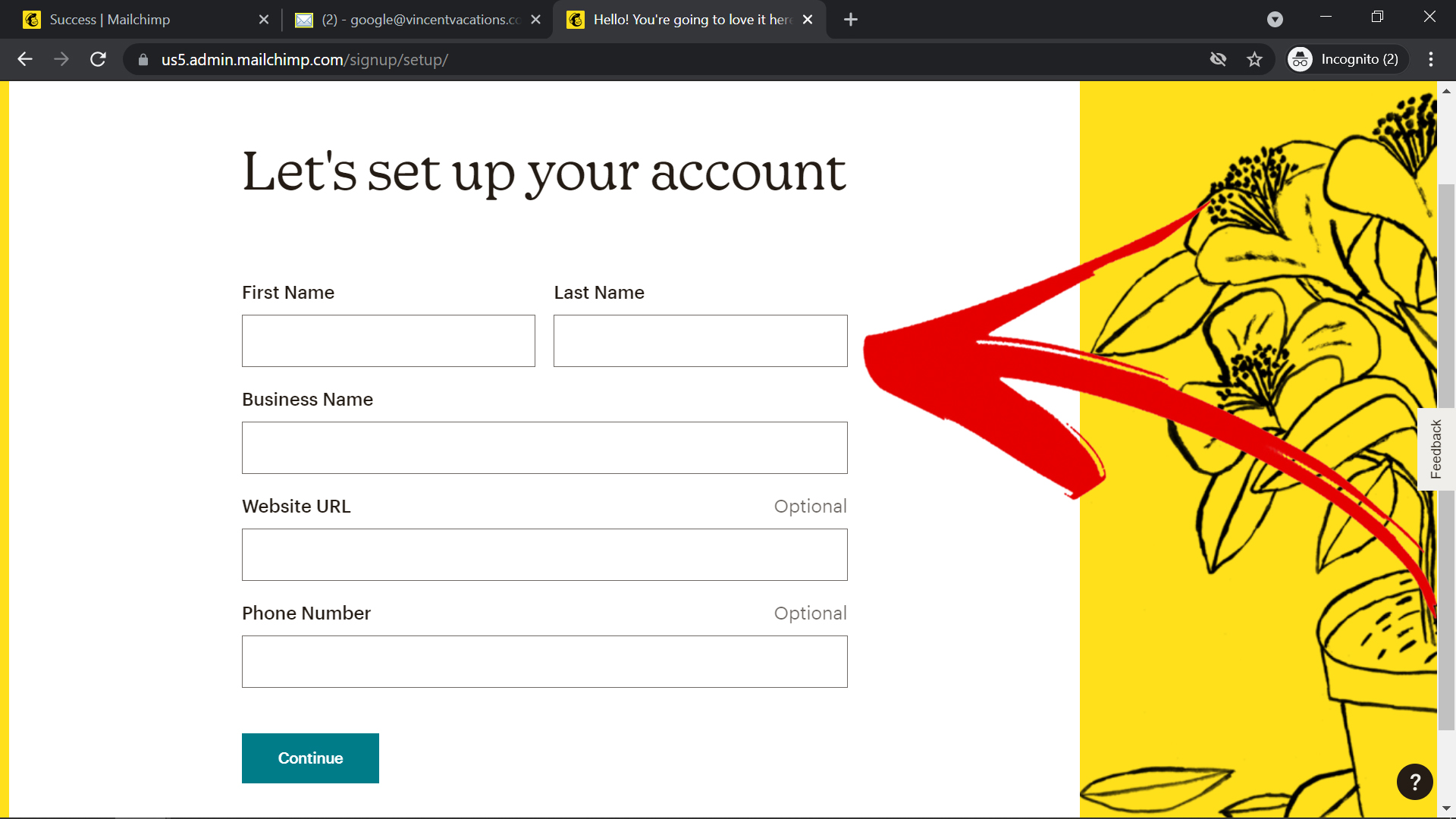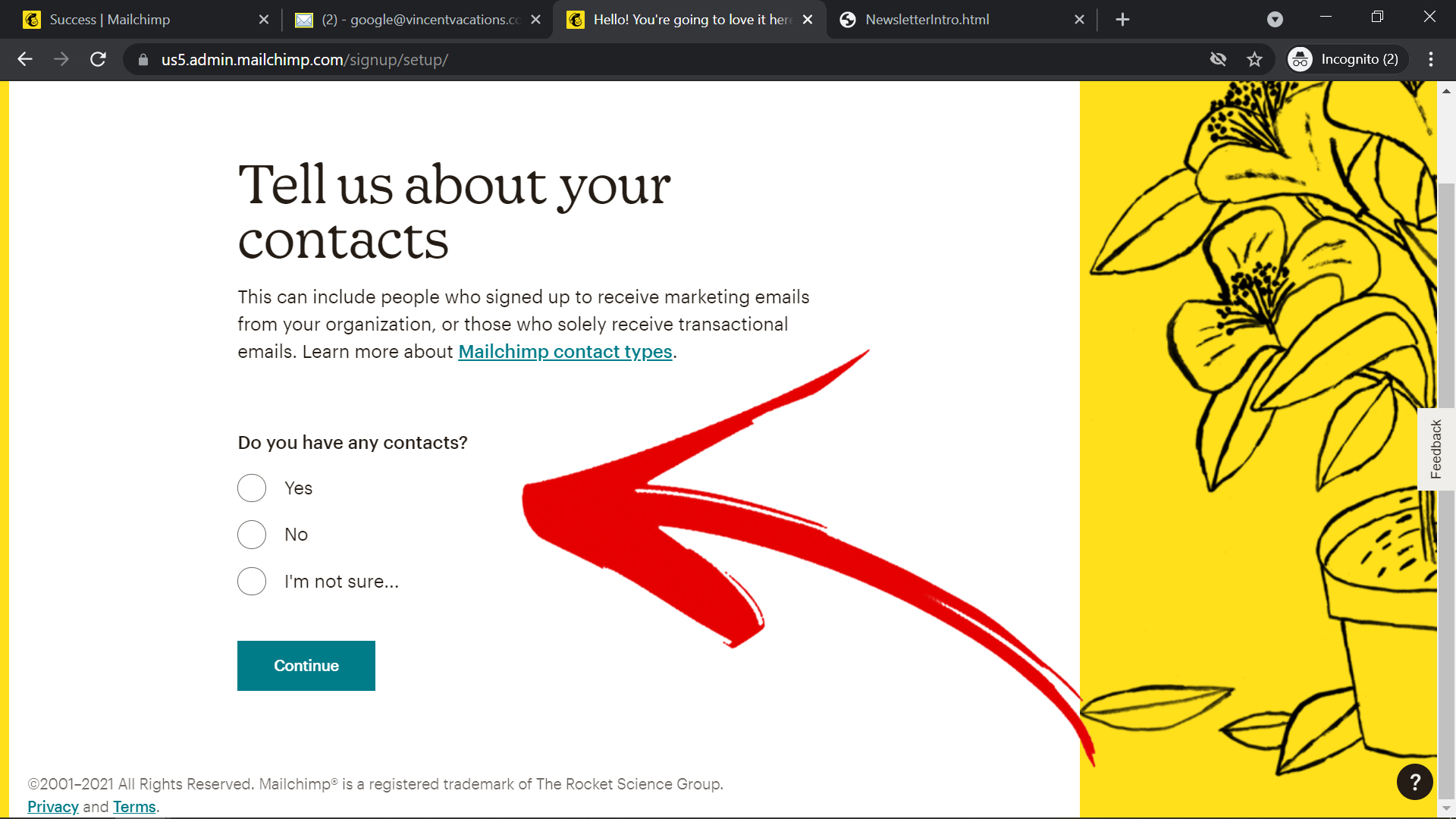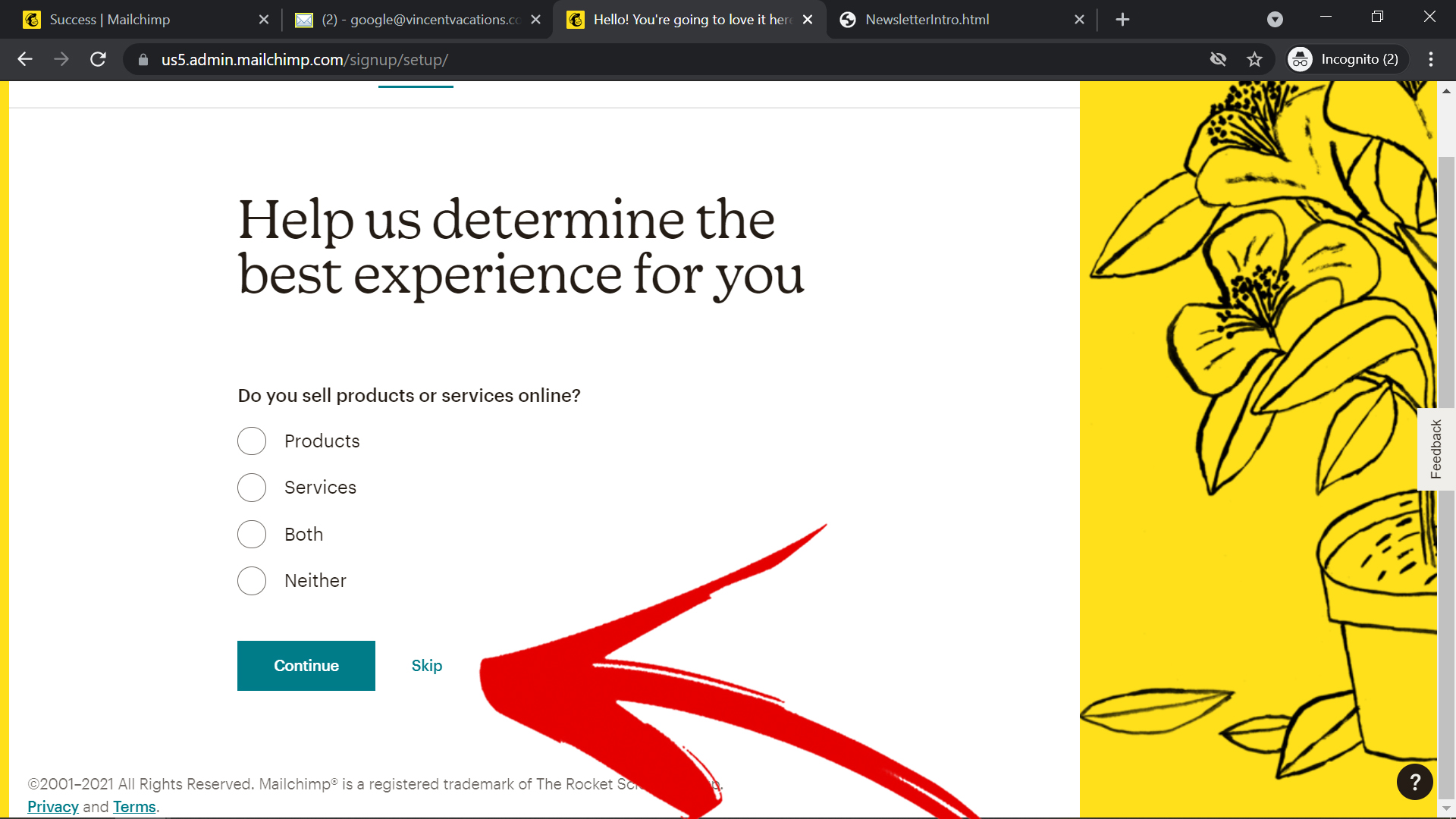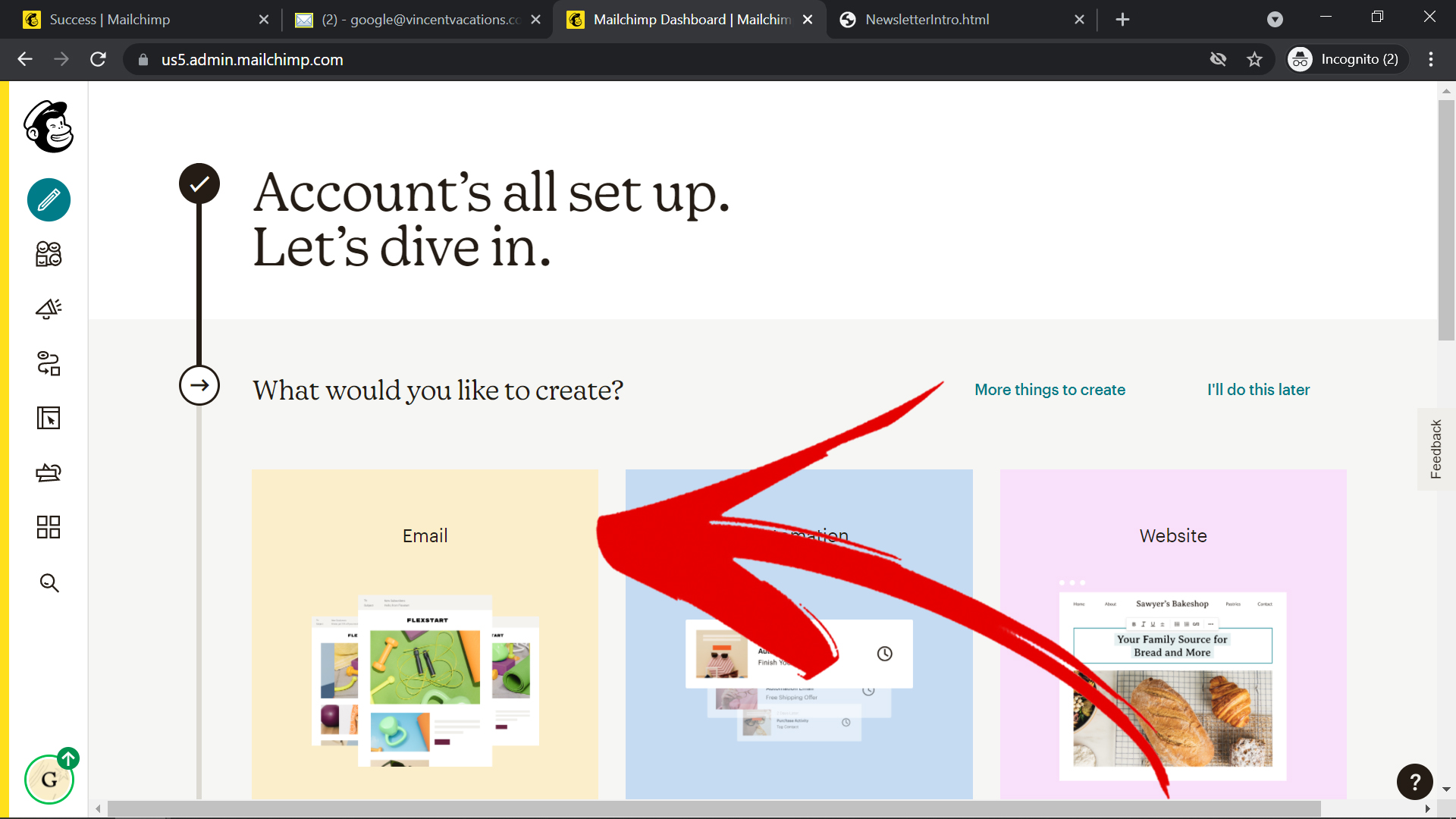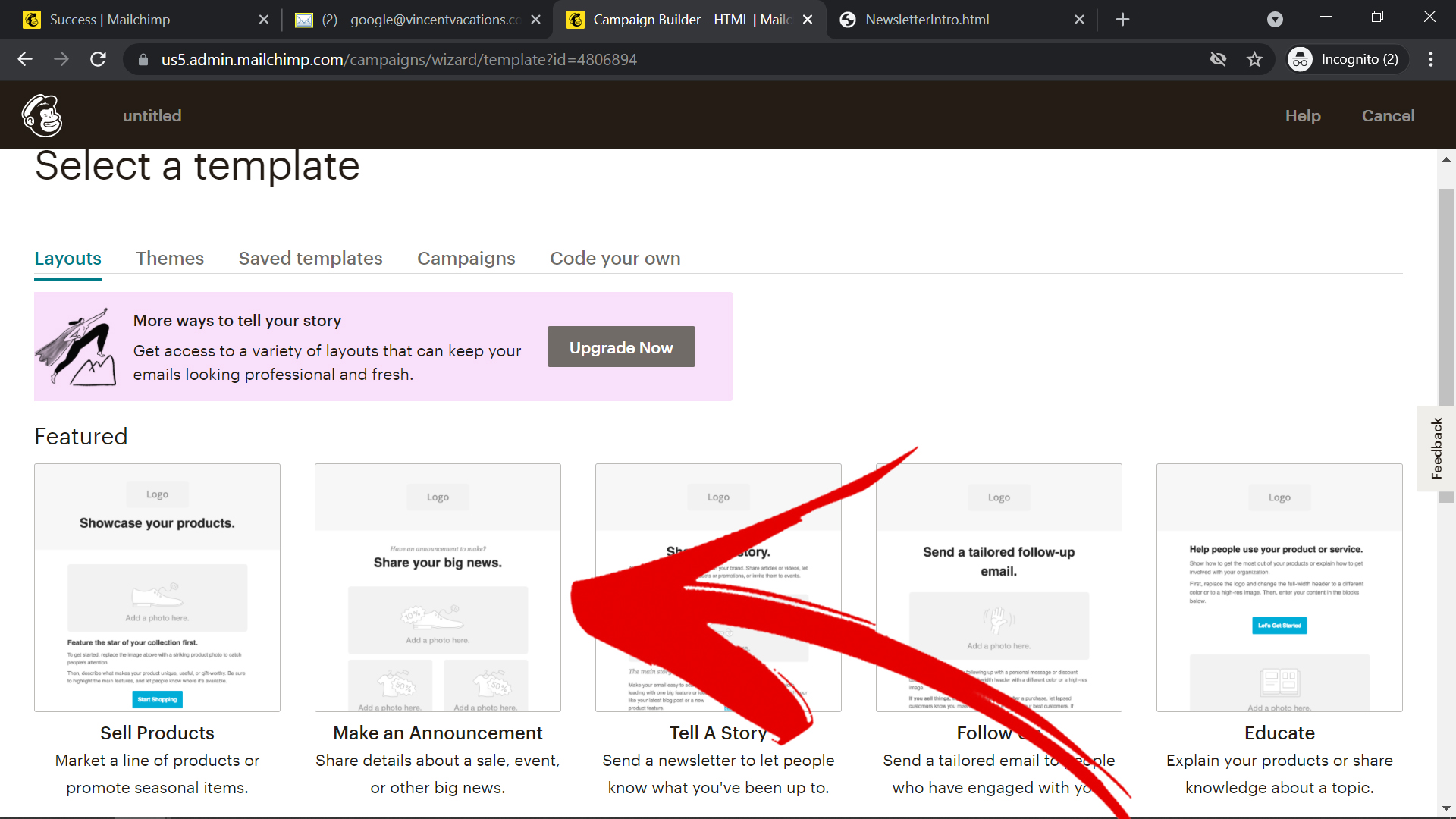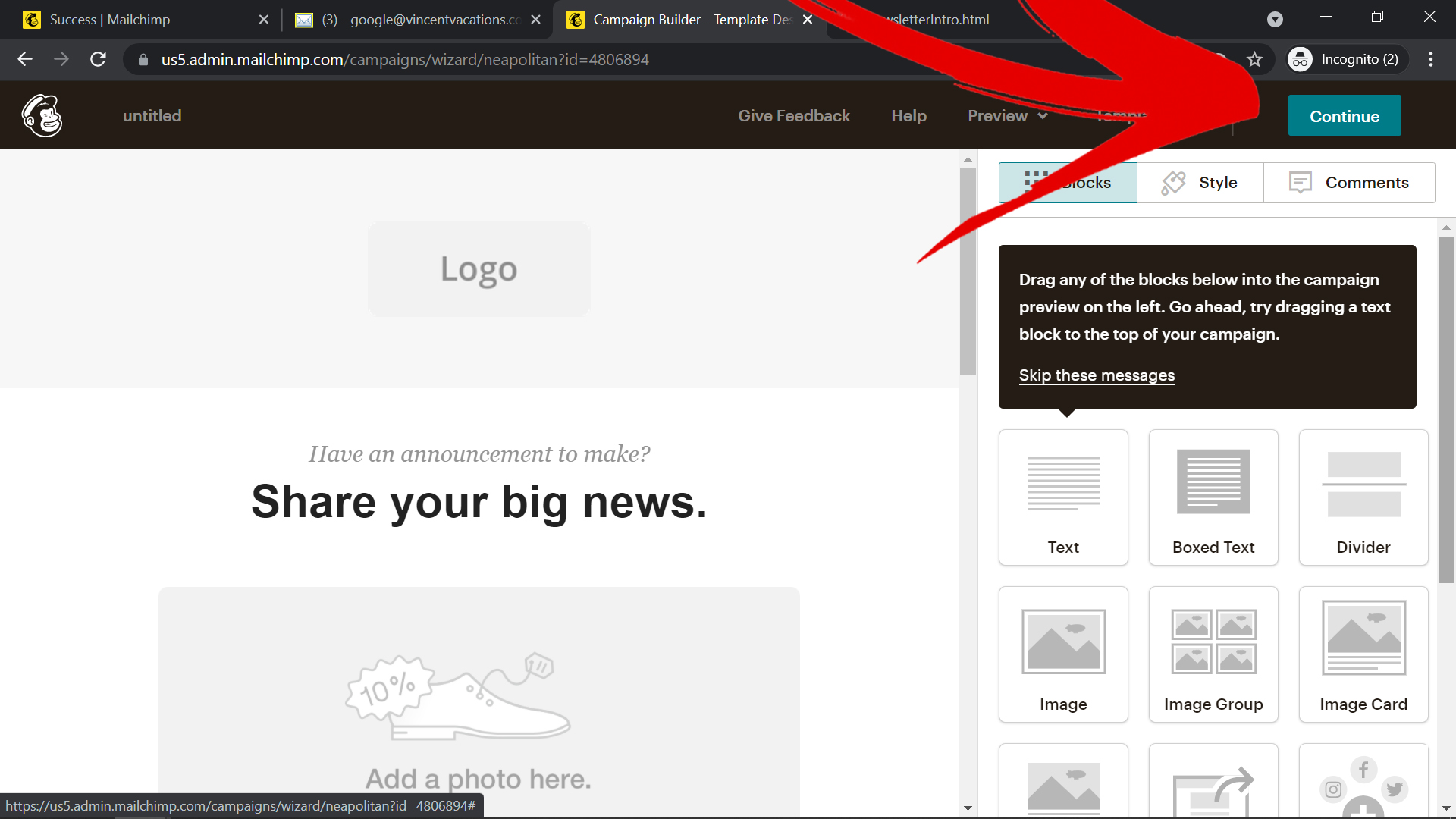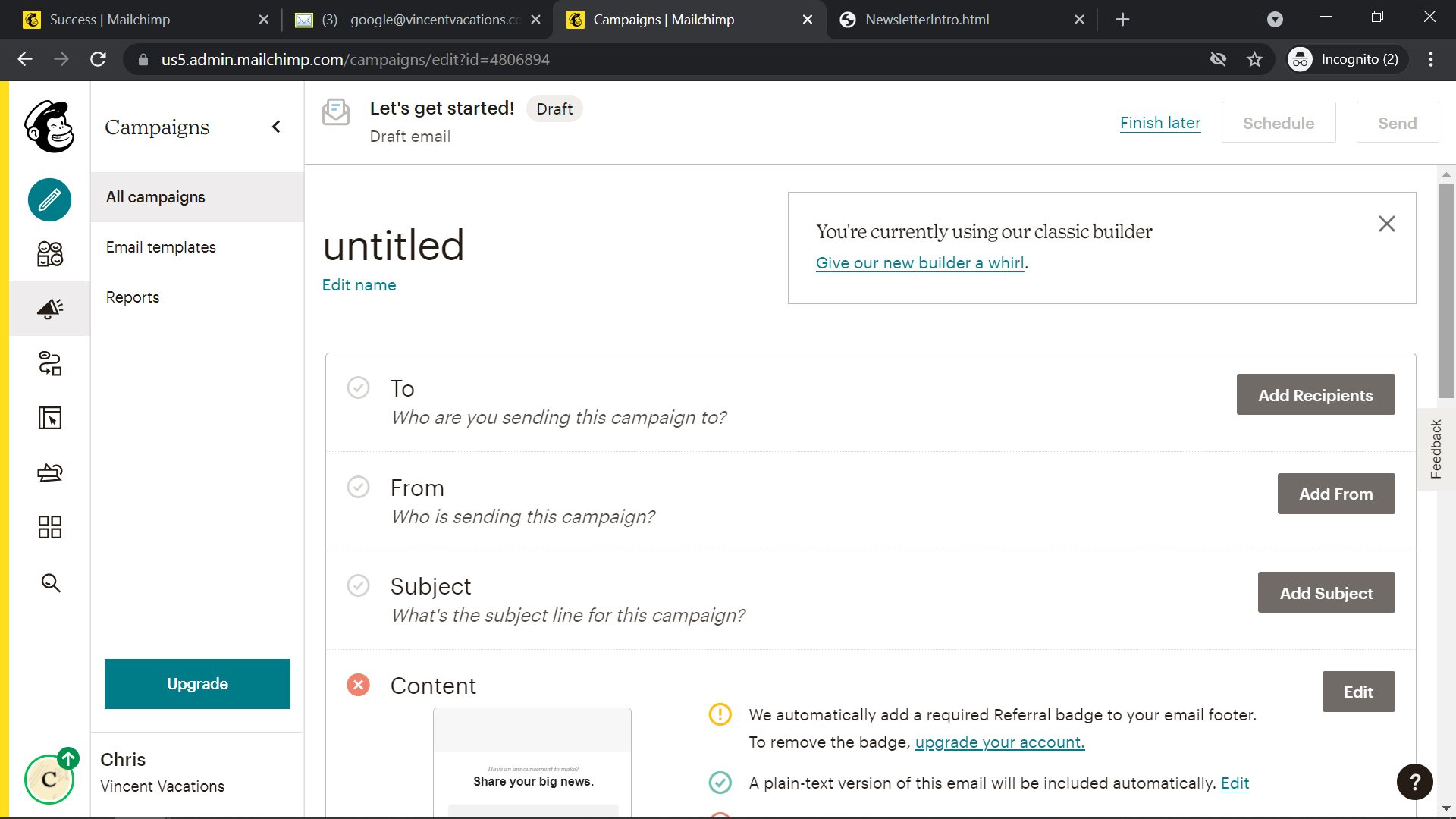Newsletters - How to setup Mailchimp
Newsletters are a very practical way to get more business - people want to hear from you more than you think, and dream about their next vacation!
It's FREE! An email list is the easiest and most effective marketing tool! Building an email list is crucial because it's the best way to build a relationship with potential customers in an intimate way. You're not just a status update that's there and gone; you're right in someone's inbox, where they receive other important communication from their work, family, and friends.
1) Go to Mailchimp.com:
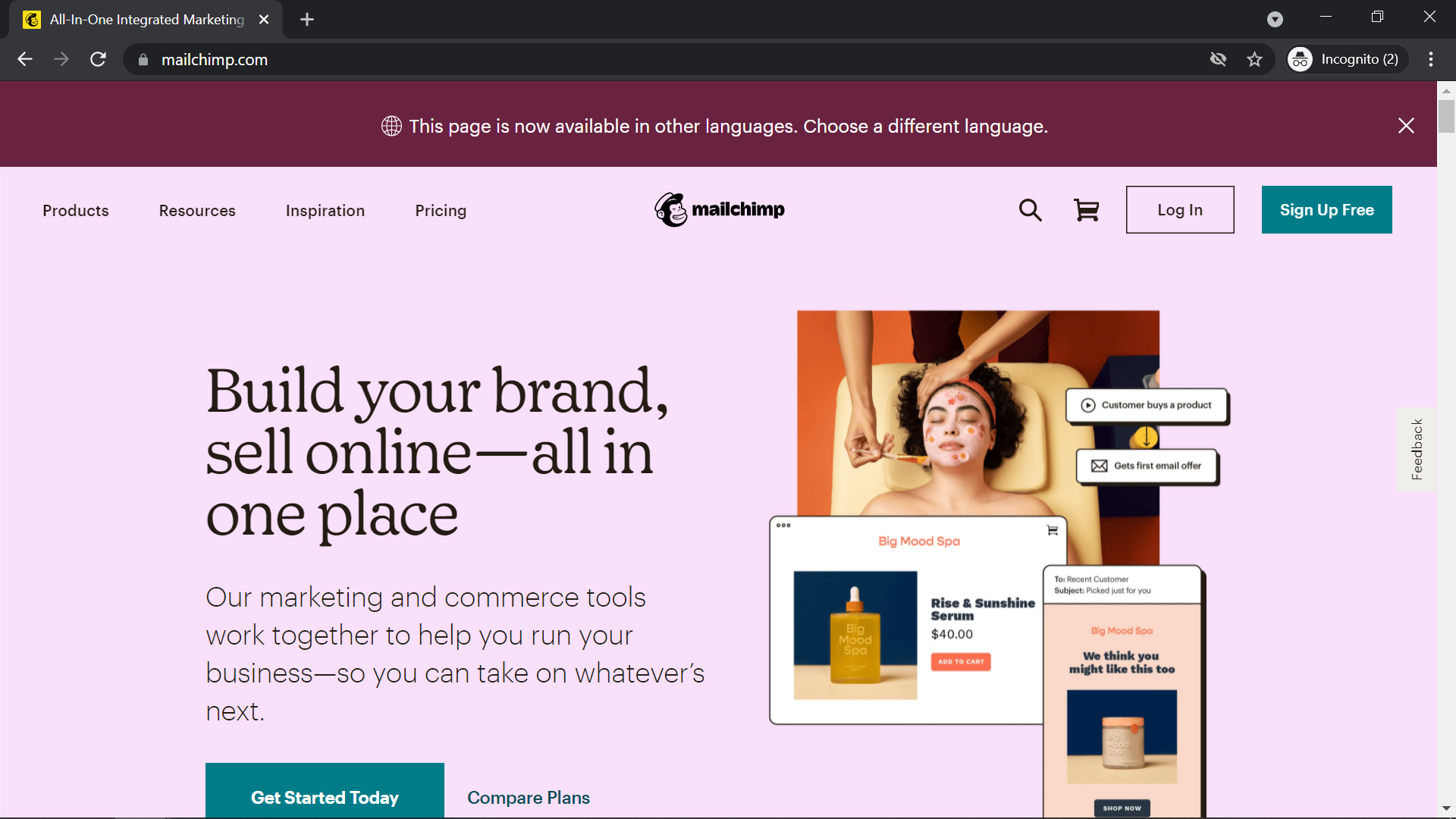
2) Click on "Sign up Free":
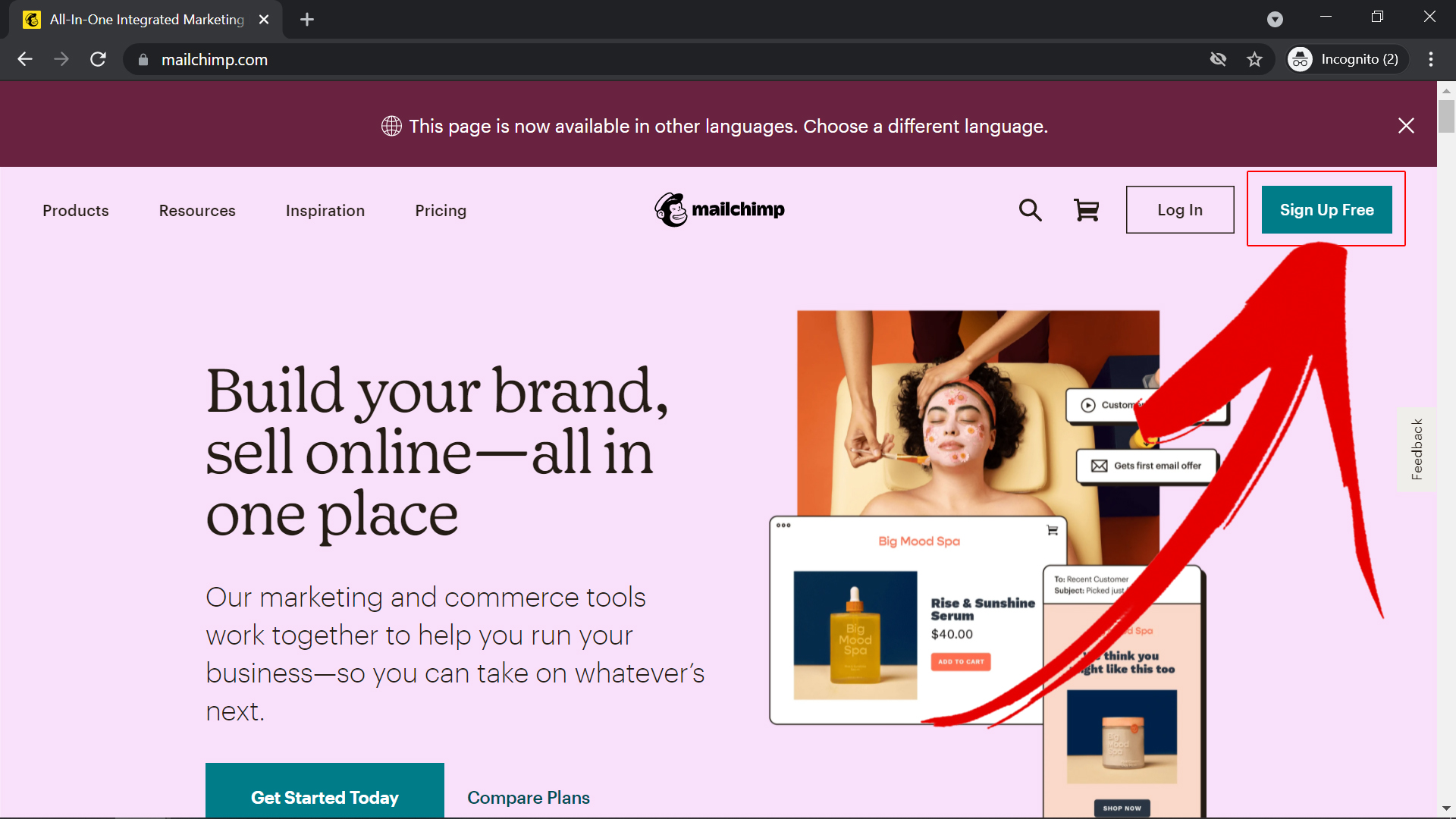
3) Enter your Vincent Vacations email address in the email and username field. Enter a password and click "Sign Up":
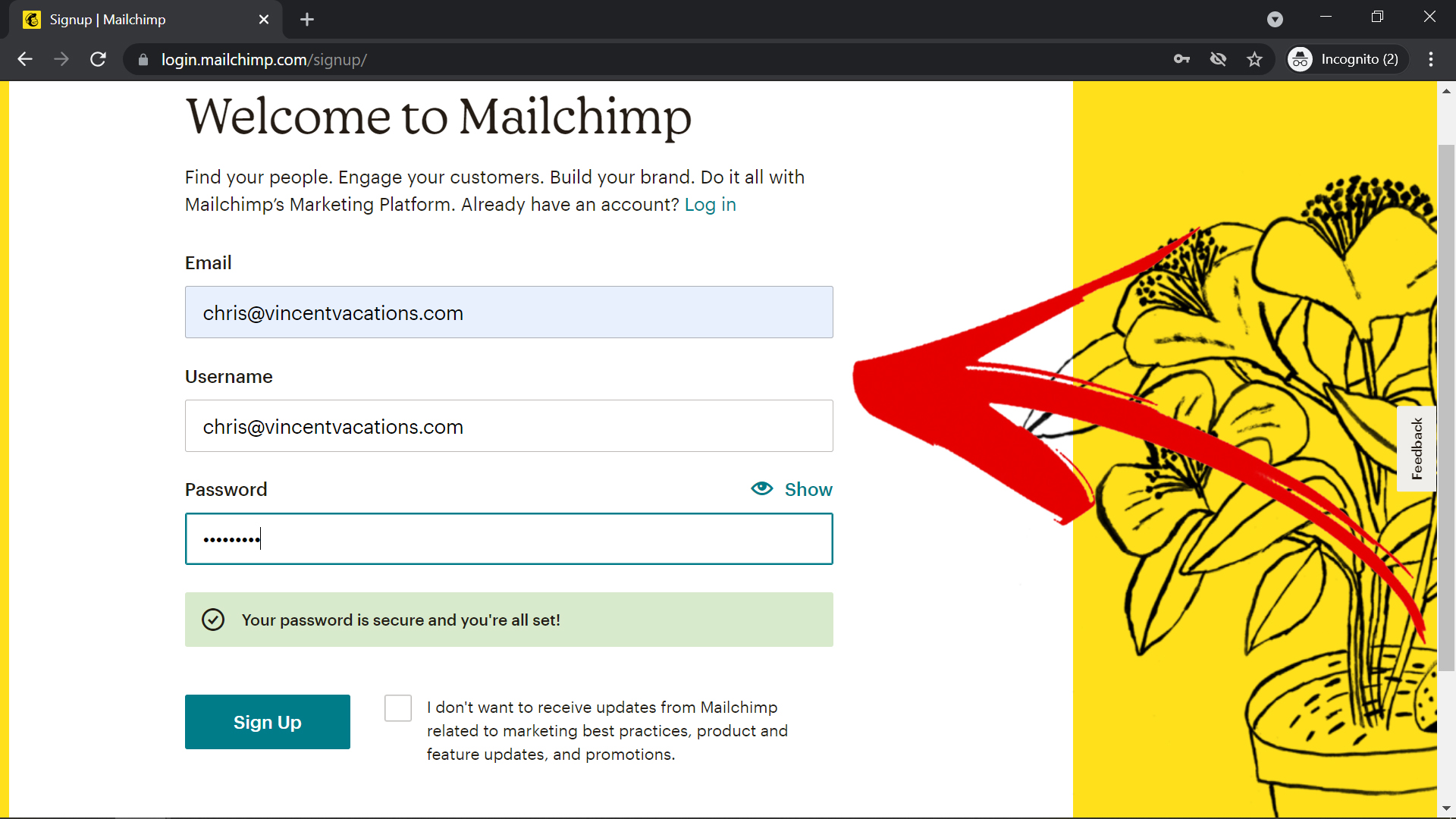
4) Go to your email and click the "Activate Account" button:
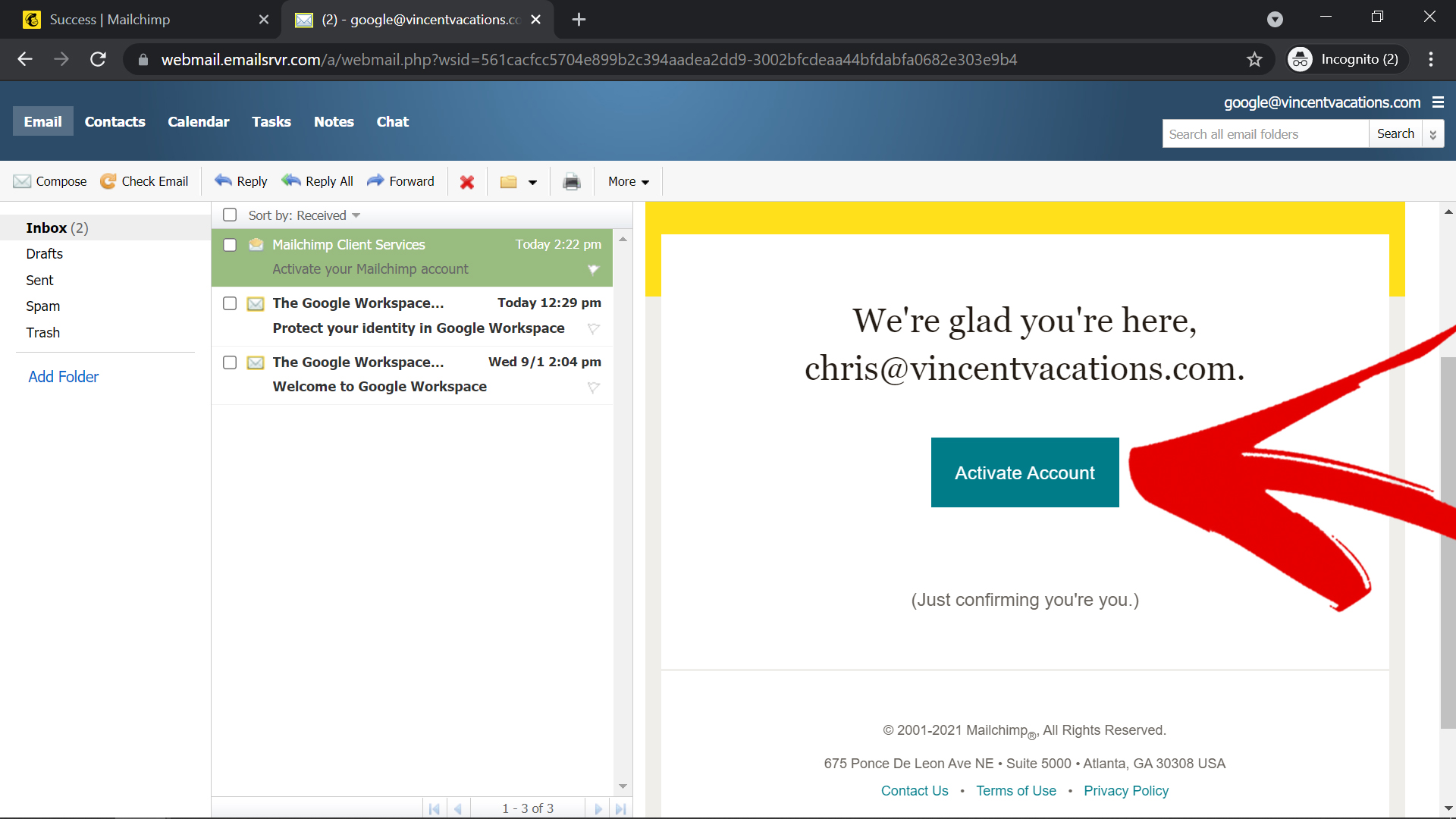
5) Click on the "Next" button:
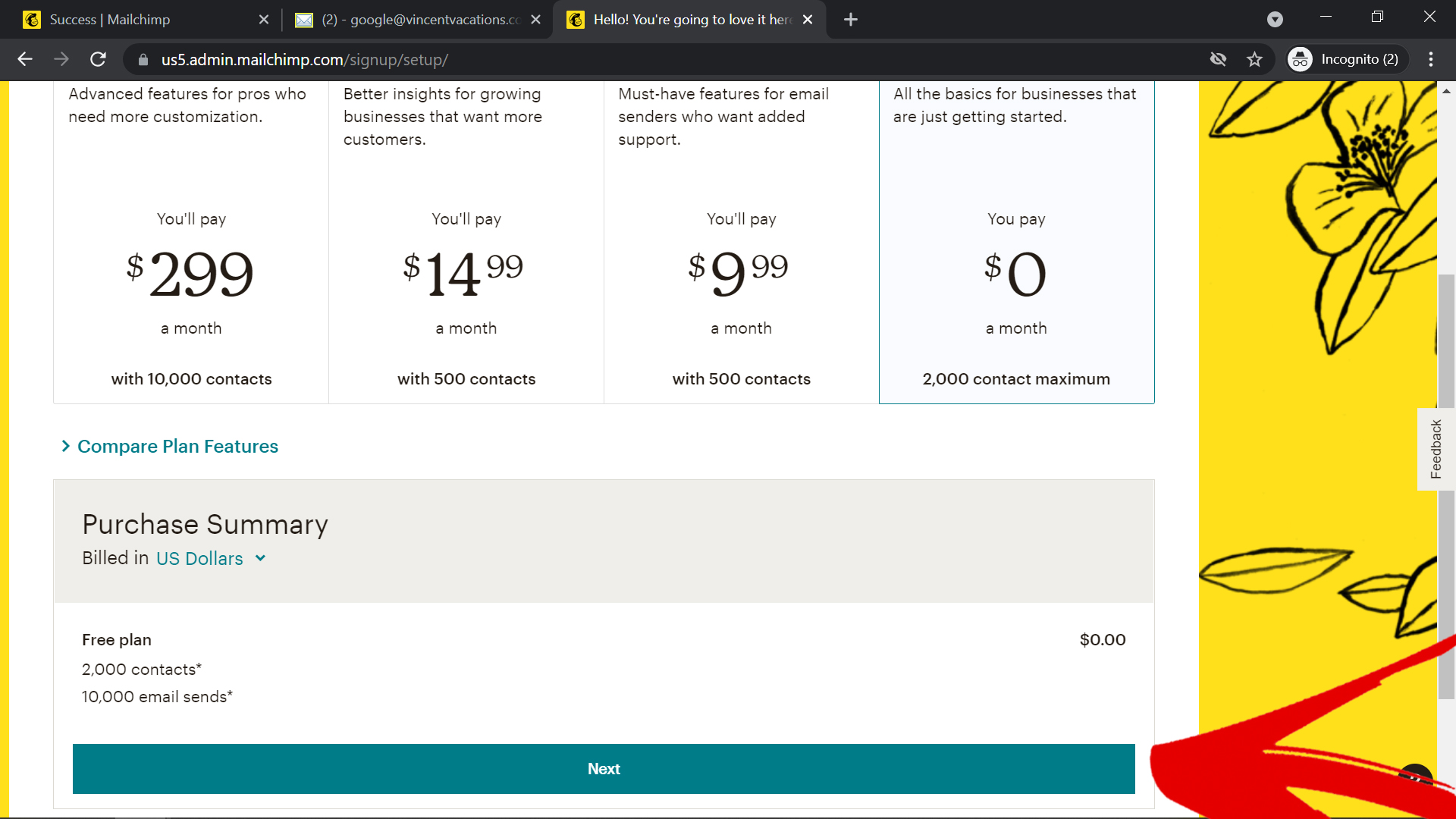
6) Enter your information then click "Continue":
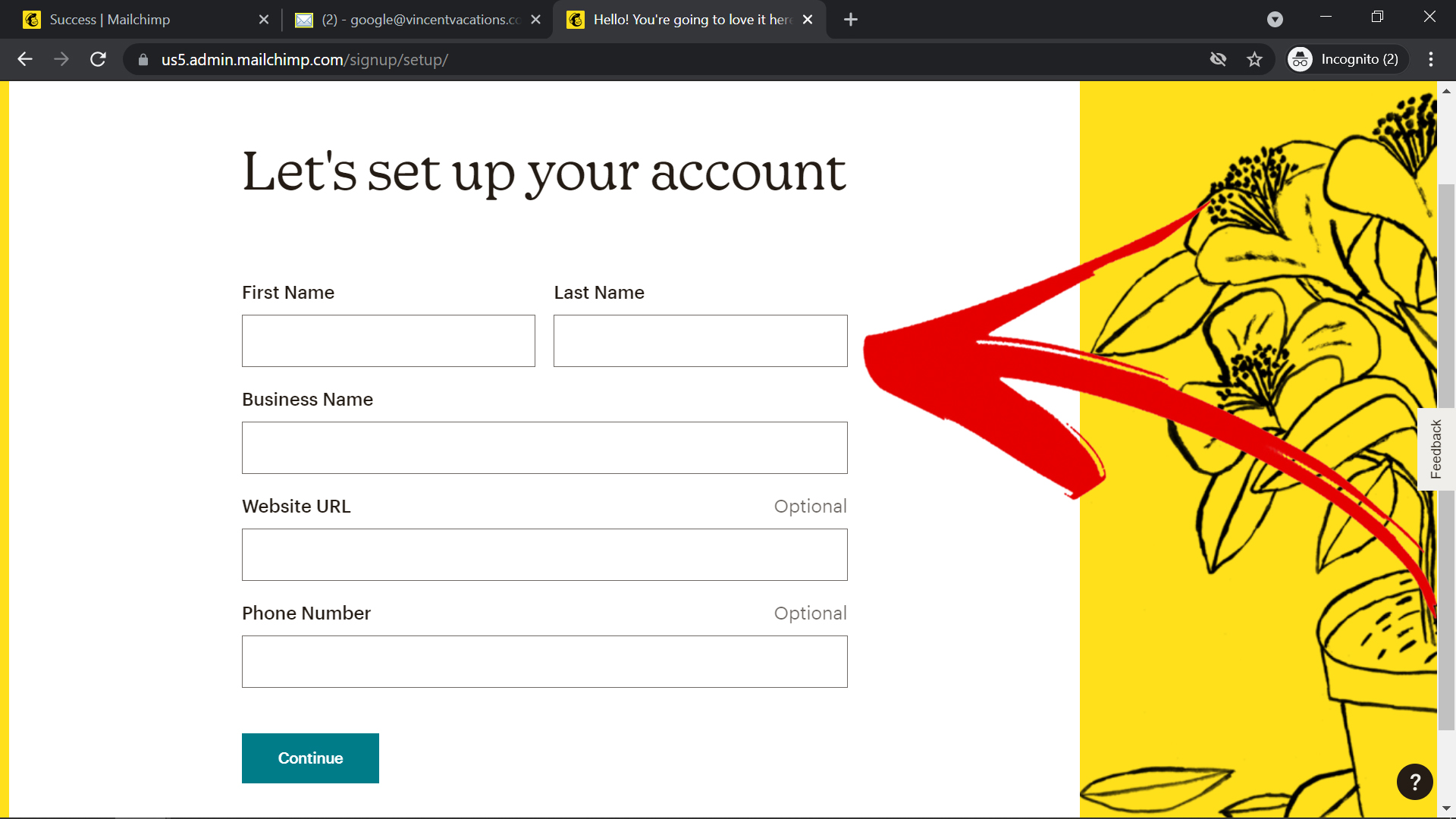
7) Select "No" and click "Continue" (this can be added later):
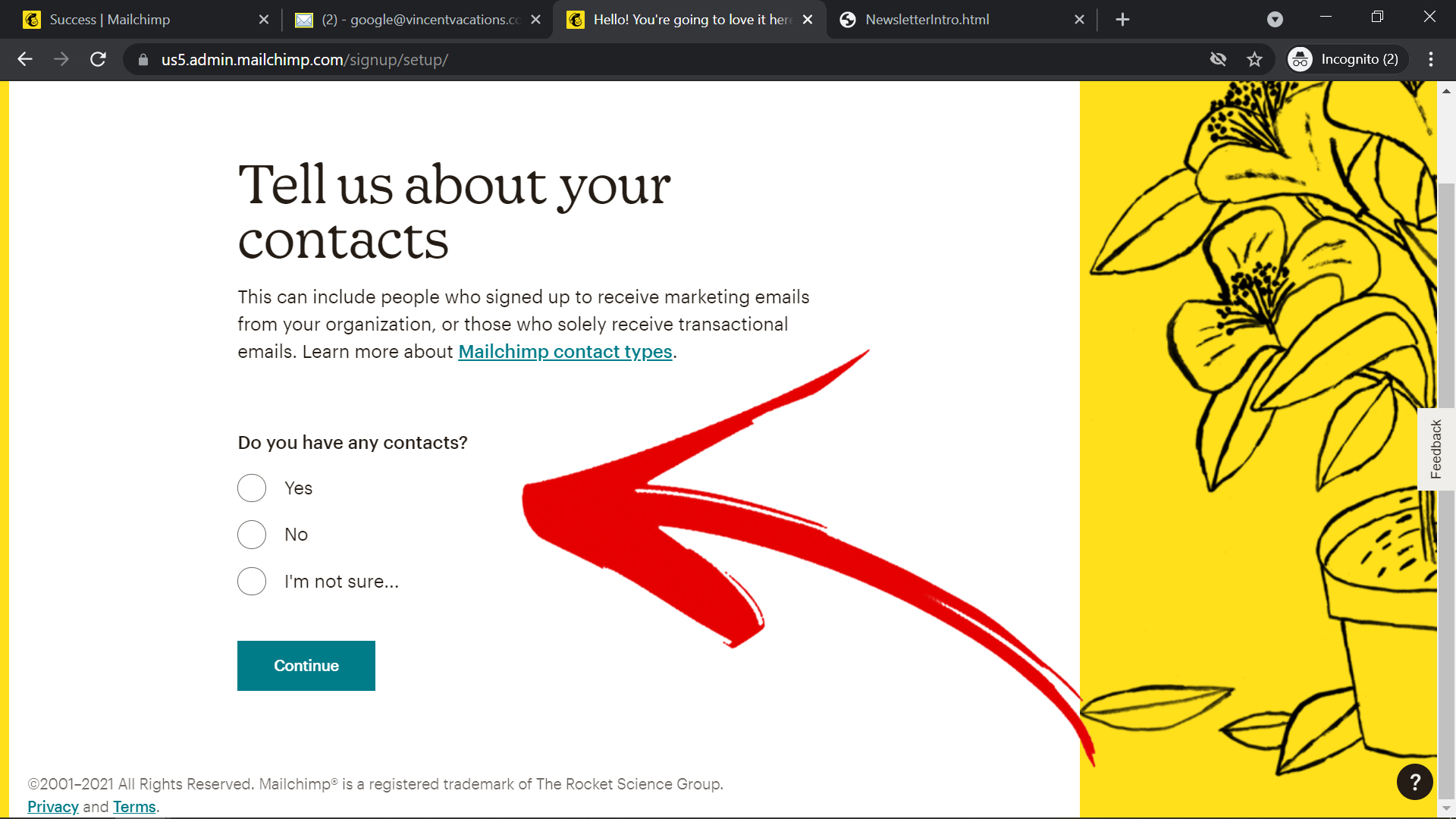
8) Select "Skip":
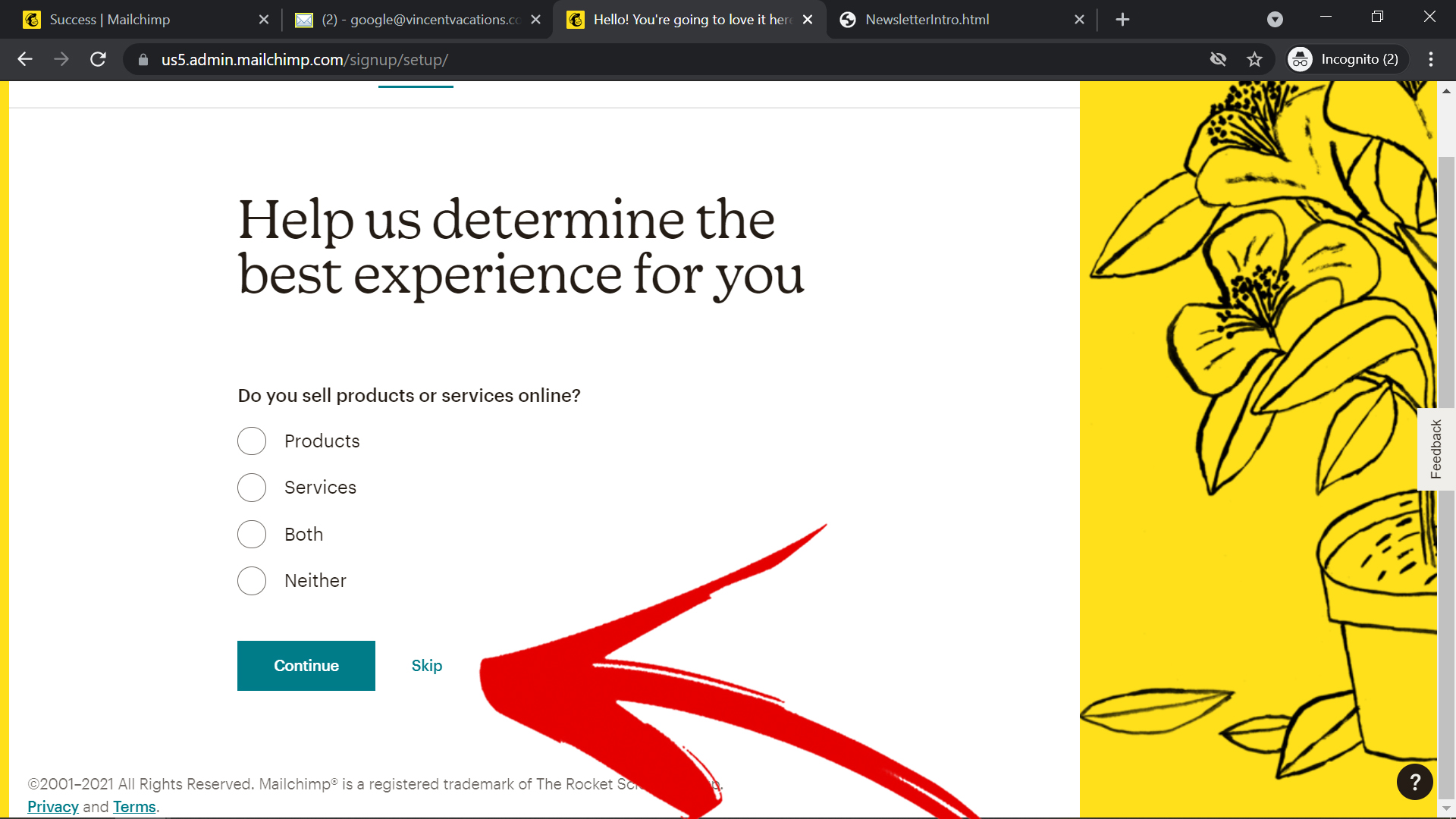
9) Click "Email":
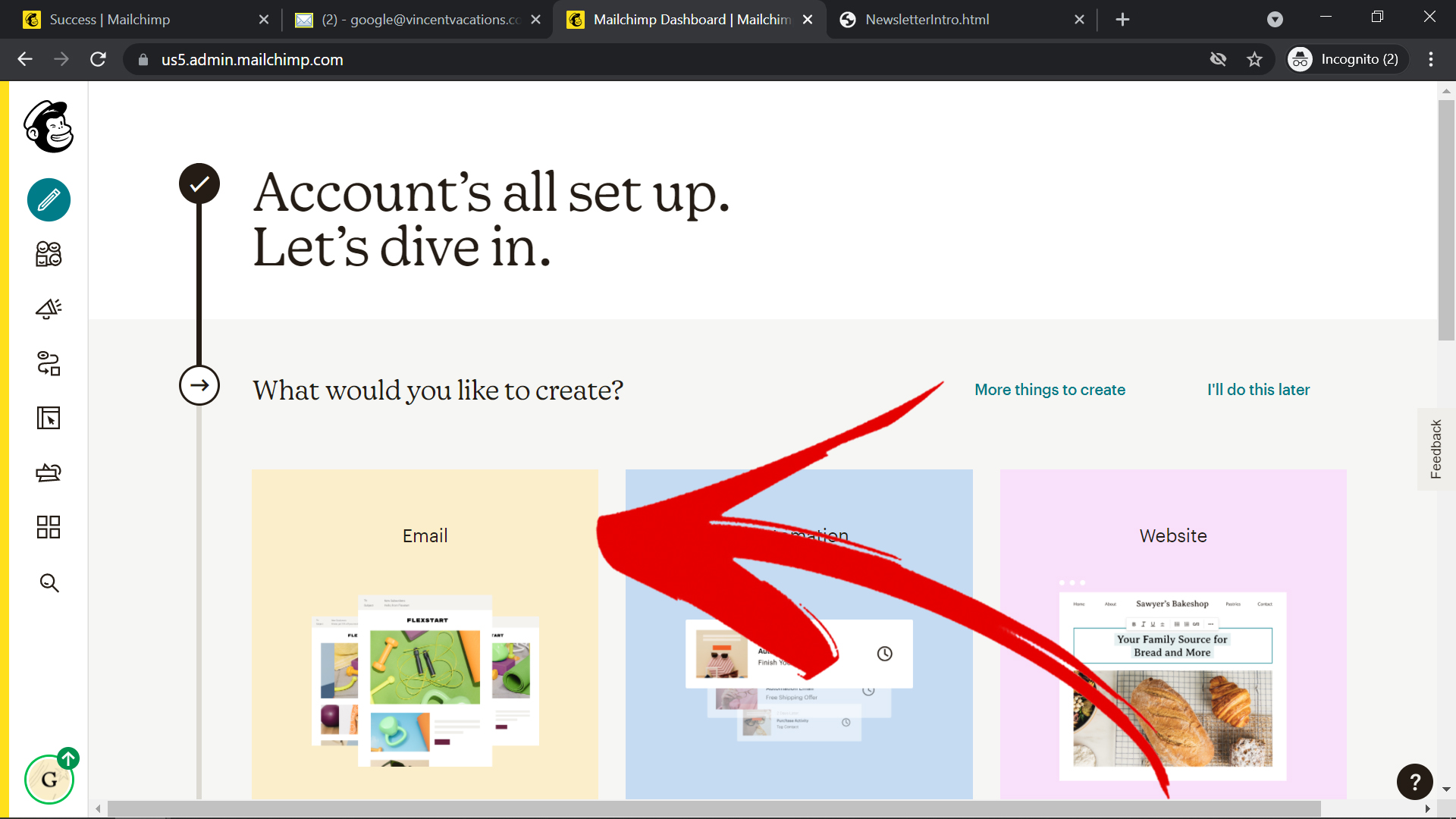
10) Select your newsletter template. You might start with the "Make an Announcement" template - it's free and you can introduce yourself to your new newsletter audience by telling who you are and what you do, with products and services you want to feature:
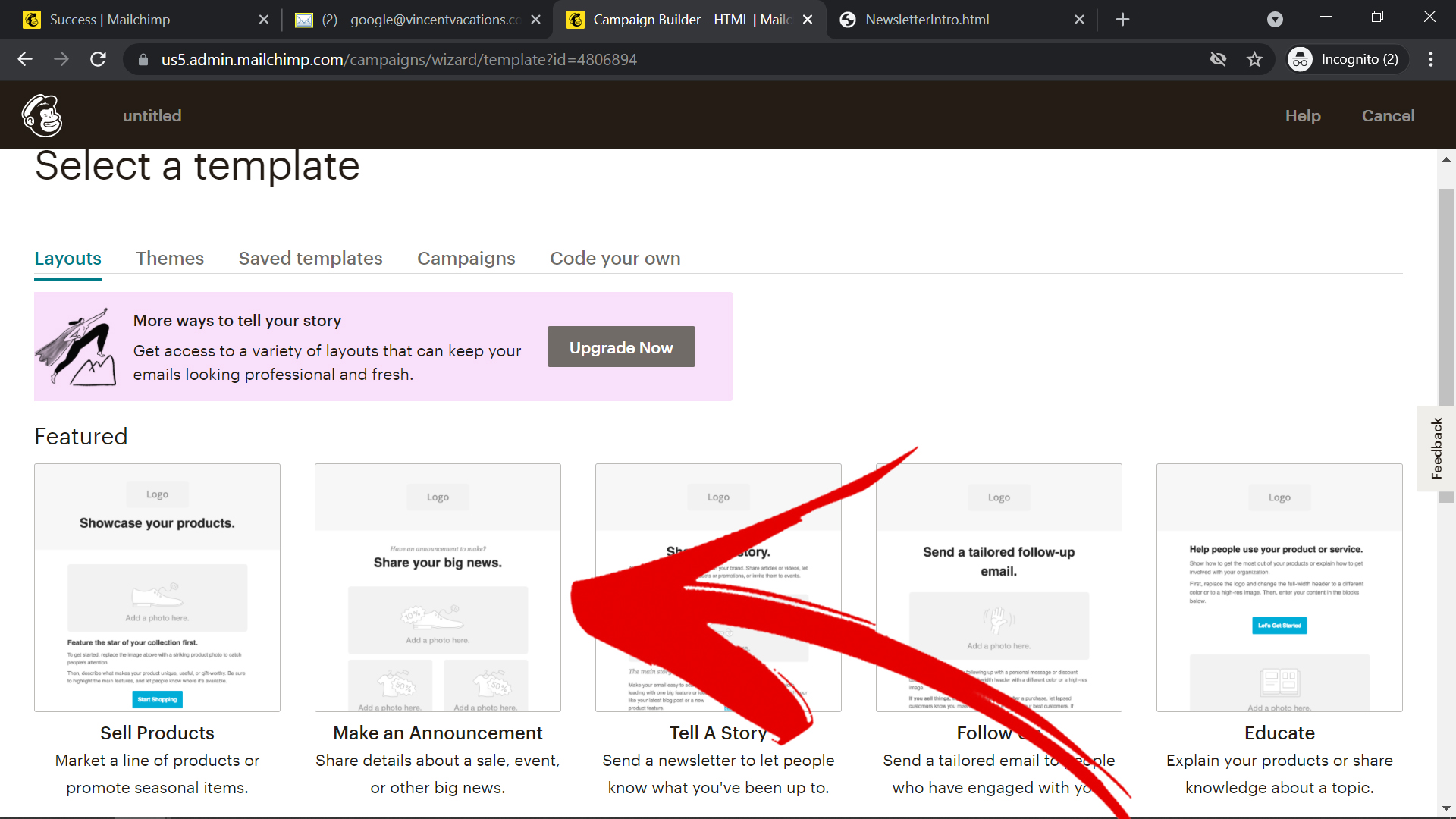
11) Fill in your newsletter template. You can drag and drop text areas, pictures, etc. When you're finished, click "Continue":
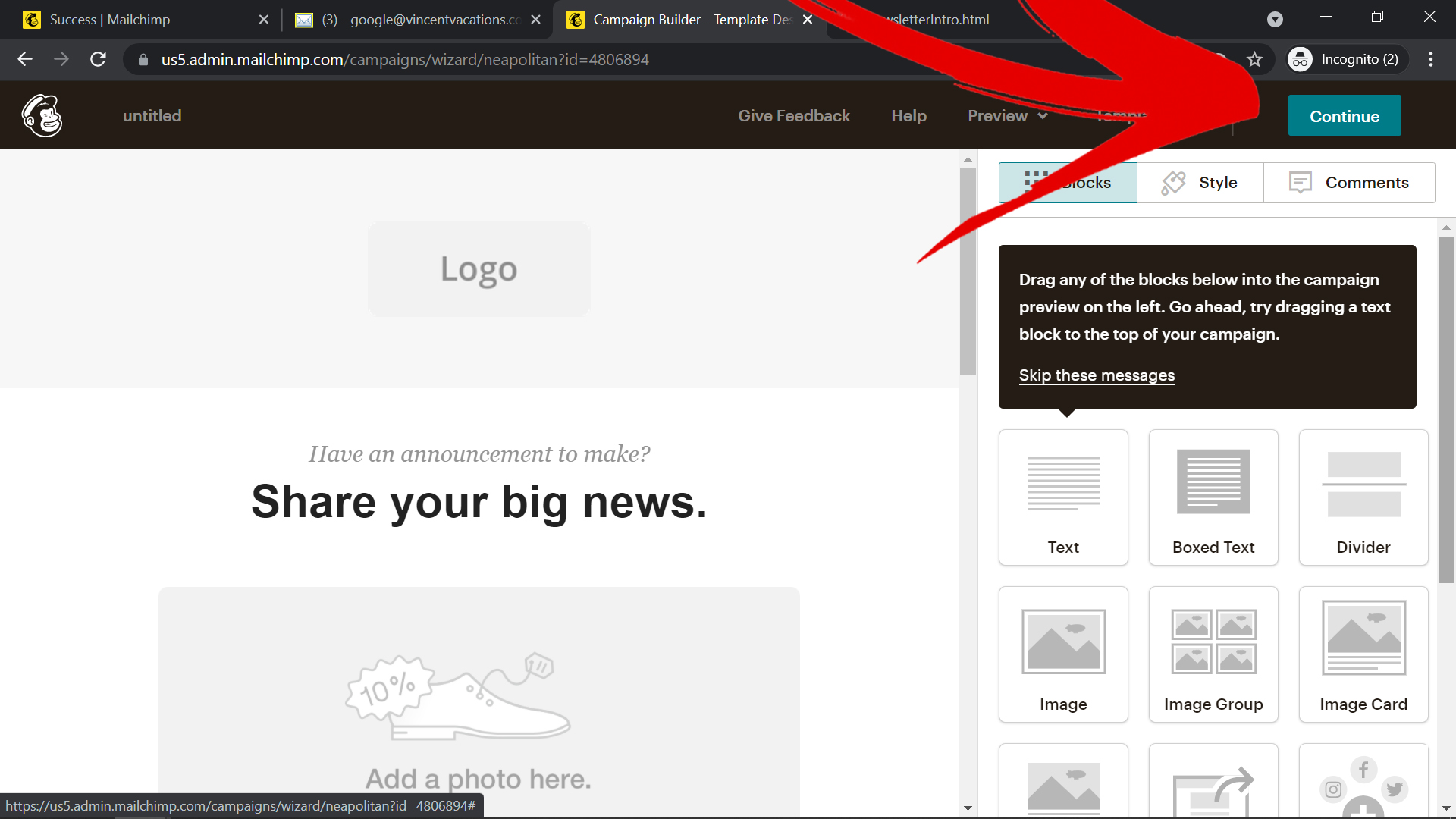
12) Add the to, from and subject of your newsletter. You can send it to yourself as a draft when you're finished using the "Send" button at the top right.